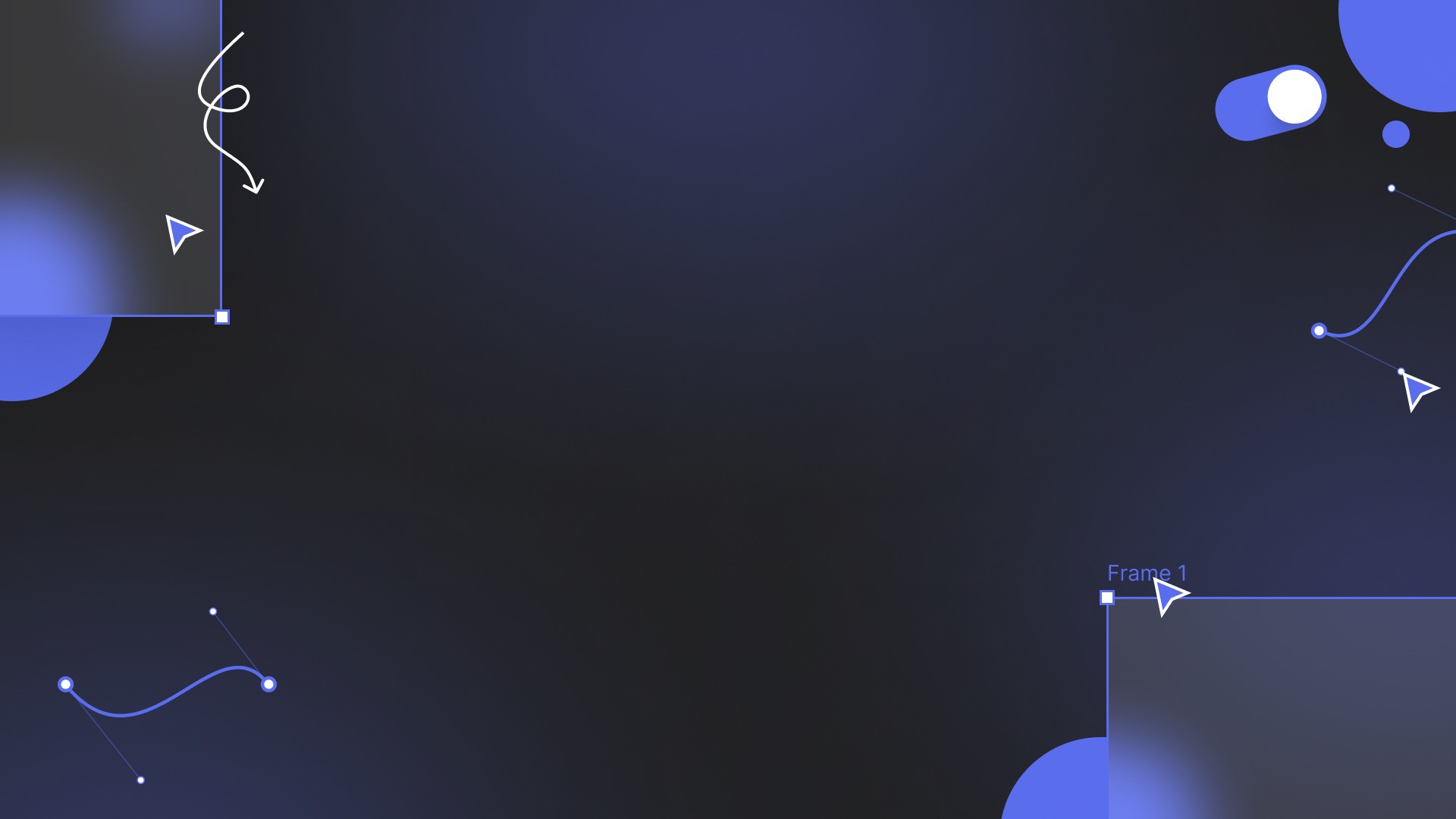Tool Review

Edit, organize, and share photos seamlessly with powerful tools and cloud integration.
Adobe Lightroom is a leading photo editing and organisation software, popular among both professional photographers and enthusiasts. It offers powerful tools for managing, editing, and sharing photos. Lightroom’s interface is designed to streamline the editing process with non-destructive edits, allowing you to preserve your original images. Available as both a desktop application (Lightroom Classic) and a cloud-based version (Lightroom CC), it caters to a wide variety of user needs.
What users love about Adobe Lightroom
Adobe Lightroom is celebrated for its intuitive layout and powerful editing capabilities. It simplifies complex photo adjustments with sliders and presets, making it easy to perform tasks like exposure correction, colour grading, and sharpening. The cloud-based version (Lightroom CC) allows you to access your library across devices seamlessly, making it ideal for users who need mobility. Additionally, Lightroom supports RAW image editing and has robust file management features, such as tagging, rating, and organising photos into albums. Regular updates keep the software modern, with recent AI-powered features like noise reduction and adaptive presets further enhancing its efficiency.
How Adobe Lightroom could improve
One notable drawback of Lightroom is its subscription-based pricing model, which may deter casual users who prefer one-time purchases. The software also lacks some advanced photo manipulation capabilities offered by Photoshop, such as layer-based editing. Moreover, while Lightroom Classic is feature-rich, its complex workspace can overwhelm new users, leading to a steep learning curve. Performance can occasionally slow down when handling large image libraries or exporting images in bulk.
Adobe Lightroom: A Comprehensive Solution for Photo Editing and Management
Adobe Lightroom’s strengths lie in its balance of editing power and organisational efficiency. Here’s a closer look at its standout features:
1. Advanced Editing Tools
Lightroom allows users to make detailed adjustments to images, including exposure, colour, and texture. Its AI-driven features, such as Generative Remove and Denoise, automate many tasks, helping users achieve high-quality results with minimal effort. You can apply pre-built or custom presets, which are now adjustable with sliders for more control.
2. Cloud-Based and Local Storage
Lightroom CC is primarily cloud-based, allowing users to access their work from any device. However, the platform also offers the option to work with files stored locally, providing flexibility based on user preferences. Lightroom Classic, on the other hand, remains a desktop-based solution, catering to users who prefer local storage and more detailed control over their files.
3. File Management and Organisation
Lightroom’s file management system is one of its strongest features. Users can tag, rate, and organise images into collections, and Lightroom Classic offers even more detailed organisational tools. These features make it easy to manage large photo libraries and ensure that files are well-structured for efficient workflows.
4. Export and Sharing Options
Lightroom’s export module allows you to create custom presets for different formats, including JPEG, TIFF, and PNG. You can also export using multiple presets simultaneously, a useful feature for those who need different versions of the same photo for various platforms. Additionally, Lightroom integrates with Adobe Creative Cloud, enabling seamless sharing across other Adobe apps.
Conclusion
Adobe Lightroom is an industry-leading tool for photographers who need powerful editing features combined with top-tier organisation tools. Its AI-driven enhancements make it easier to achieve professional results, though its subscription-based model and complex learning curve might not appeal to casual users. For professionals and enthusiasts alike, Lightroom remains an excellent investment for photo editing and management.
Adobe Lightroom Tutorials & Blog Posts
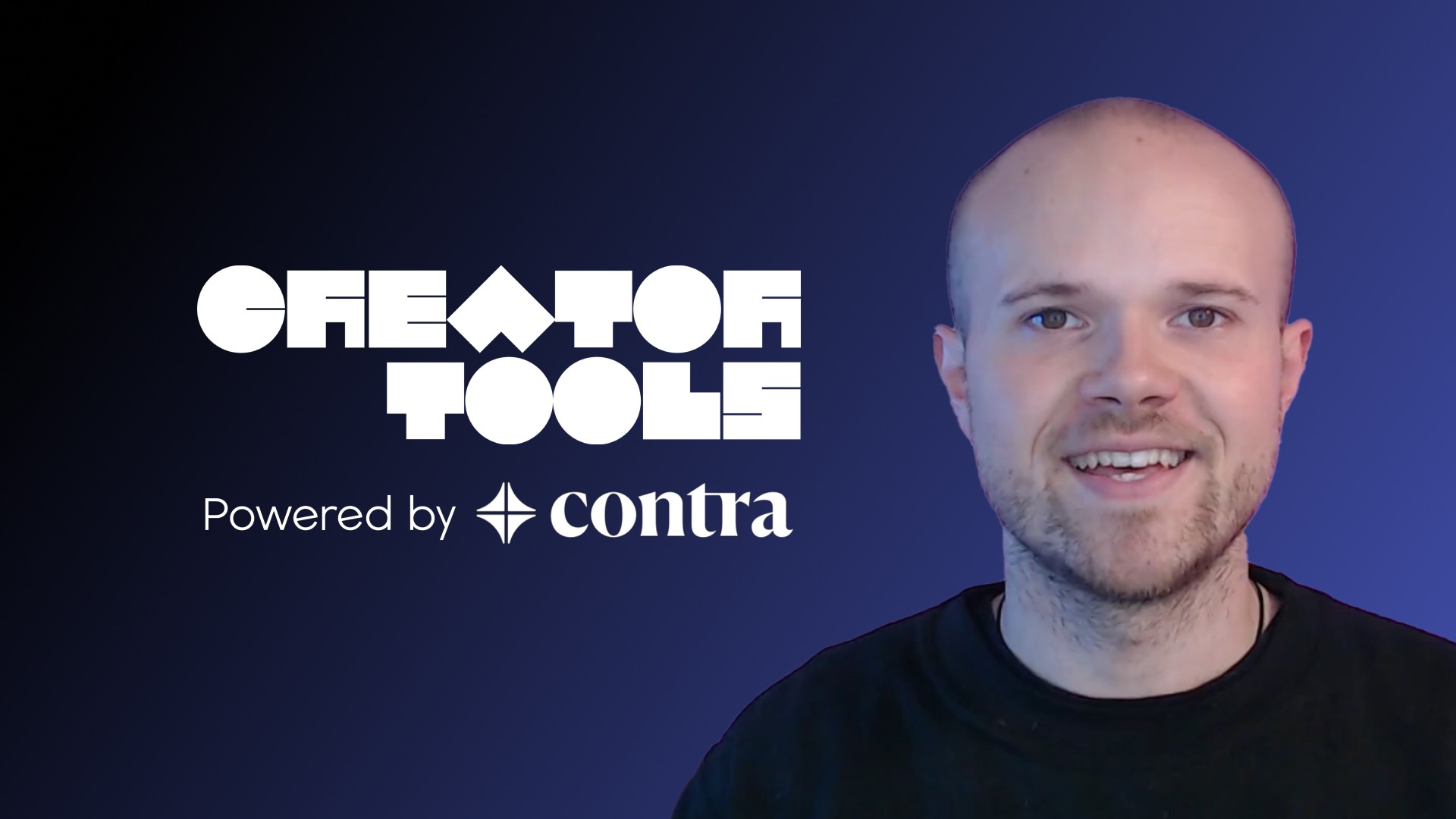
Best Tools for Creators (2024): Creator Tools Awards by Contra

Adobe Calls off $20bn. Acquisition of Figma
All IP and rights to the brand and imagery belong to the legal copyright holder for Adobe Lightroom - which is not associated with, nor does it endorse, this website. This purpose of featuring Adobe Lightroom on this website is solely to review it as a creator that uses it.