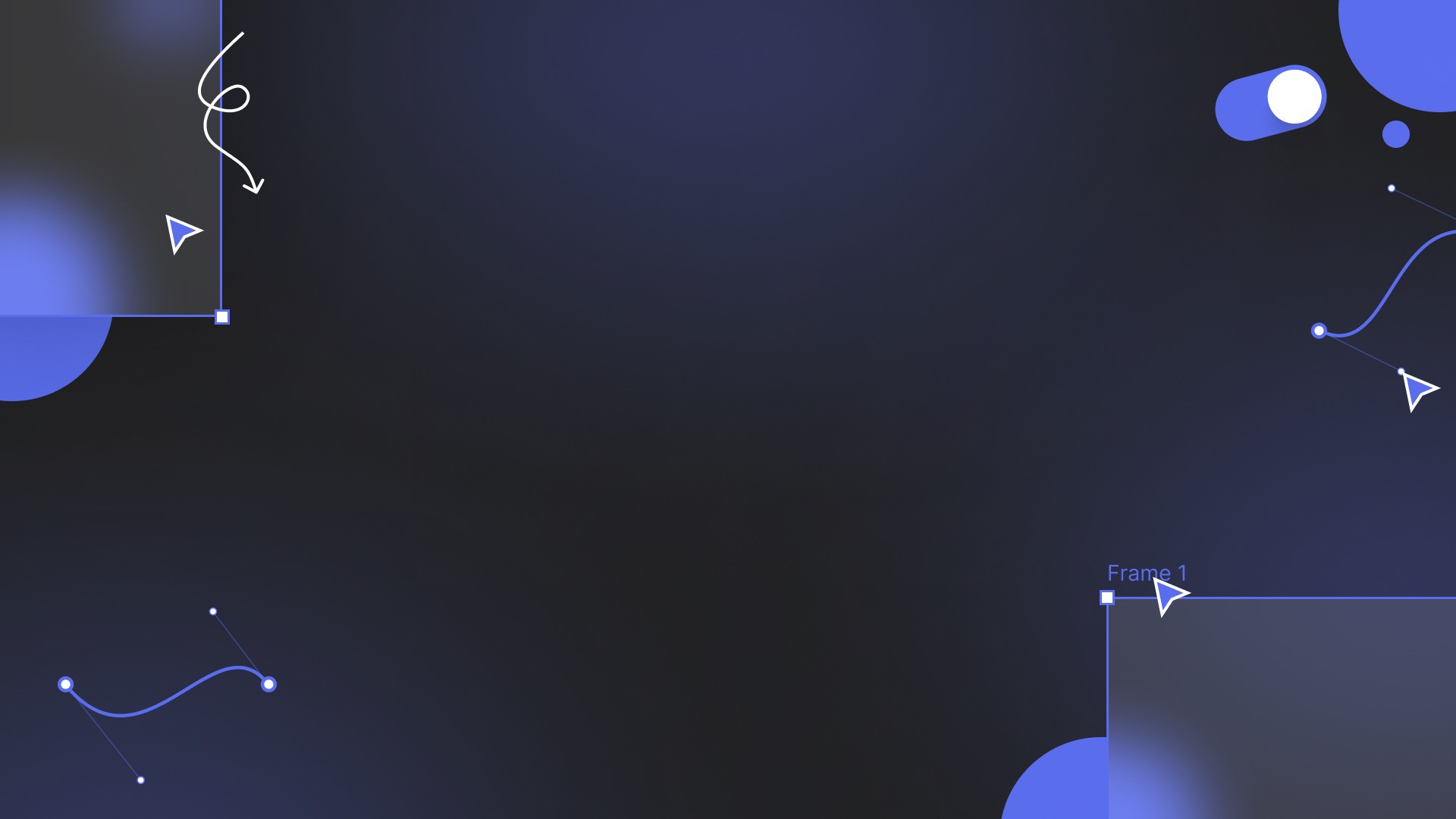Descript is an audio and video editing platform powered by AI. It simplifies the process of recording, transcribing, editing, and publishing content, making it particularly popular with podcasters, video creators, and professionals who need efficient editing solutions. Its unique interface allows users to edit audio and video by simply editing the text transcript, eliminating the need for traditional timeline-based editing.
What users love about Descript
Descript’s AI features make it efficient for transcription, filler word removal, and audio enhancement. With Overdub, users can replace mistakes, and the platform also supports screen recording, video editing, and real-time collaboration.
How Descript could improve
Descript is packed with powerful features, but some users report occasional glitches or lag, particularly during intensive tasks like transcription or video processing. For those unfamiliar with AI-powered tools, certain features like Overdub may require time to master, and longer voice training can be necessary to get accurate results.
Descript: Professional Audio and Video Editing
Descript offers a transformative way to handle audio and video projects, making editing as easy as editing text. Its array of AI-driven tools are particularly beneficial for creators who need fast, professional-level content production.
1. Text-Based Editing
Descript’s standout feature is its ability to edit videos and audio through text. By simply modifying the transcript, users can cut, rearrange, or even correct audio and video clips. This innovative method significantly reduces the complexity and time required to produce polished content.
2. AI-Powered Tools: Overdub and Filler Word Removal
Overdub allows users to create a text-to-speech model of their own voice, useful for correcting mistakes without re-recording. This tool is particularly valuable for podcasters or audiobook creators. The Filler Word Removal feature automatically detects and removes unnecessary words like “uh” or “um,” enhancing the professionalism of your content with minimal effort.
3. Screen Recording and Collaboration
Descript makes it easy to record your screen, integrate webcam and microphone feeds, and edit the recording just like any other media. This is ideal for tutorials or webinars. Additionally, Descript supports real-time collaboration, enabling teams to work together on projects without needing to transfer large files.
4. Studio Sound and AI Green Screen
Studio Sound automatically enhances audio quality by removing background noise and balancing levels, providing a studio-like finish. Meanwhile, the AI Green Screen allows users to change video backgrounds without needing an actual green screen setup, further simplifying video production.
Conclusion
Descript is a game-changer for content creators who need to streamline their editing processes. With its text-based editing interface, AI-enhanced tools like Overdub and Studio Sound, and features that allow for seamless collaboration and publishing, it’s a top choice for professionals in podcasting, video production, and beyond. However, users should be prepared to invest in powerful hardware and spend time learning certain advanced features like Overdub for the best results.
Descript Tutorials & Blog Posts
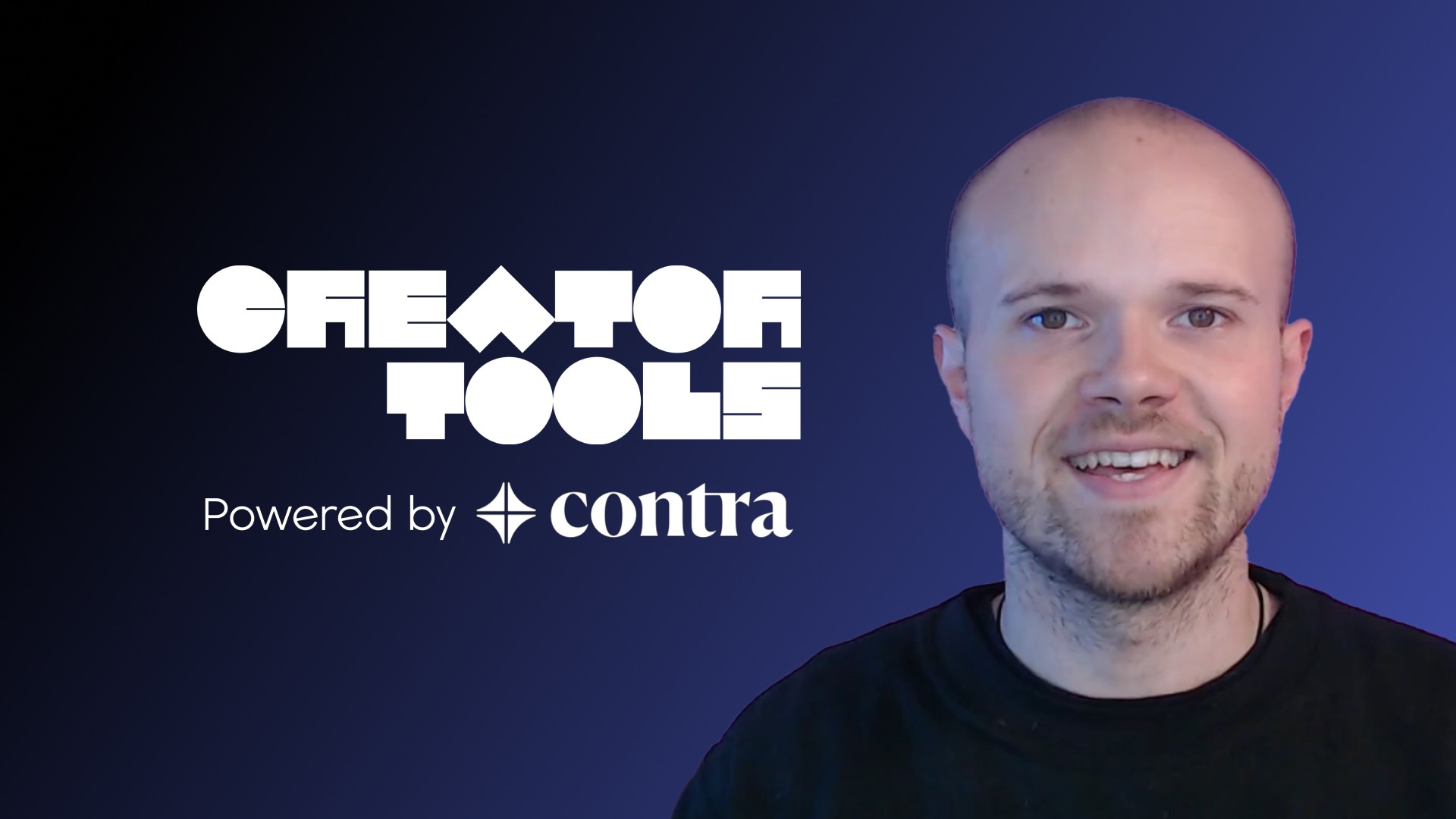
Best Tools for Creators (2024): Creator Tools Awards by Contra
Categories:
All IP and rights to the brand and imagery belong to the legal copyright holder for Descript - which is not associated with, nor does it endorse, this website. This purpose of featuring Descript on this website is solely to review it as a creator that uses it.