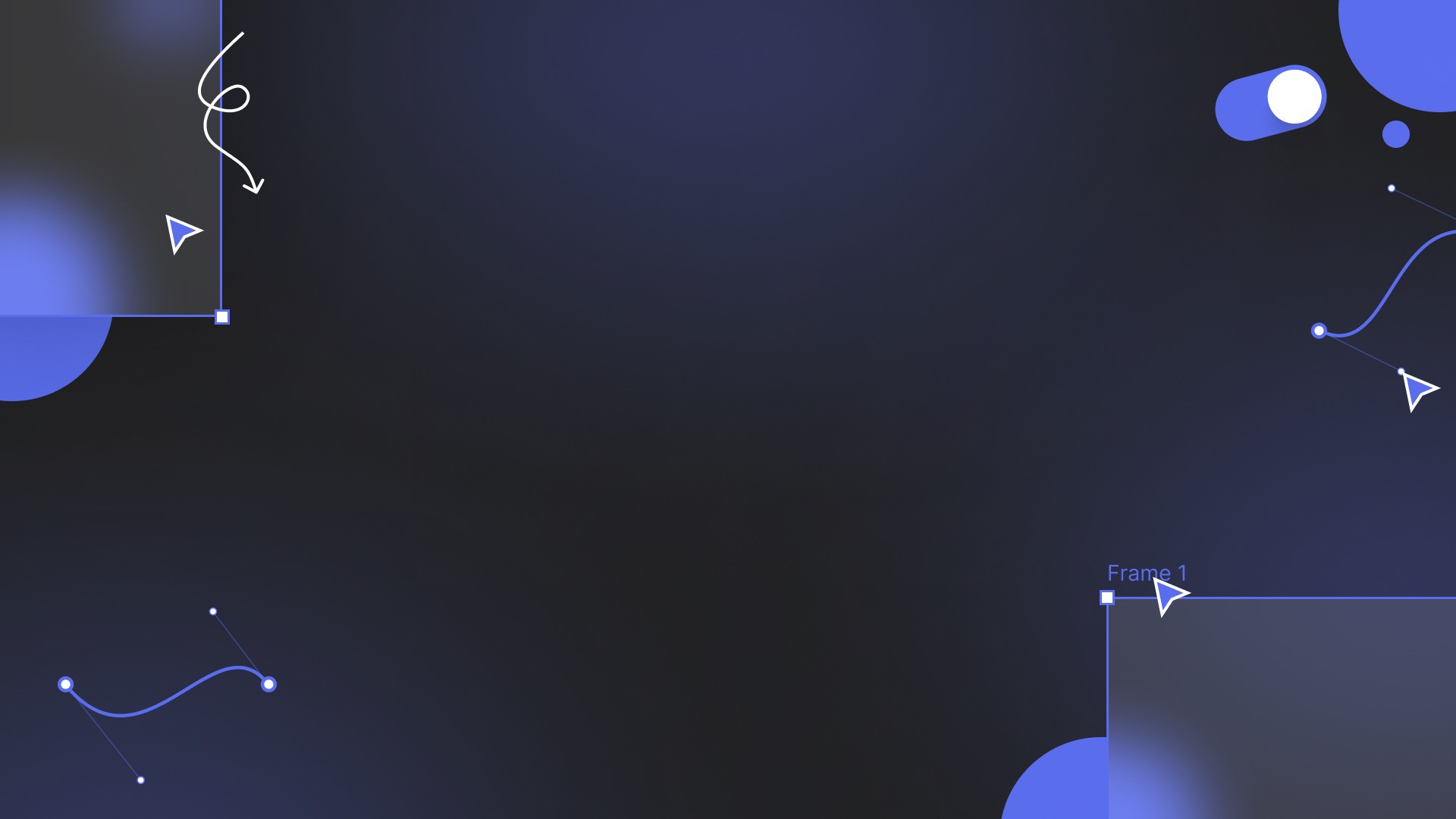Undraw is an open-source platform offering a vast collection of customisable illustrations designed to fit a wide range of projects. Created with the goal of democratising design resources, Undraw allows users to download and use illustrations for free in both personal and commercial projects, without the need for attribution. It is especially popular with designers, developers, and content creators seeking high-quality, scalable visuals to enhance websites, apps, presentations, and more.
What users love about Undraw
Undraw’s biggest advantage is its simplicity and flexibility. With over 2,000 illustrations that can be customized to match any brand’s colour scheme, it provides a versatile library that fits diverse projects. The platform is open-source, meaning it’s free to use, and no attribution is required, even for commercial use. The ability to export images in both SVG and PNG formats ensures that the graphics are scalable, retaining quality across different devices and screen sizes.
How Undraw could improve
One limitation of Undraw is that its catalogue, while extensive, may not have the niche or highly specific images some users require. Additionally, although it offers great flexibility in terms of colour customisation, its illustrations tend to follow a particular style that may not fit all branding needs.
Undraw: Free, Customisable Illustrations for Designers
Undraw is celebrated for its open-source, royalty-free illustrations that are perfect for modern web and app design. Here’s a closer look at what makes Undraw stand out:
1. Open-Source and Free
Undraw’s core strength lies in its open-source model, allowing creators to download and use all illustrations for free, with no need for attribution. This makes it especially appealing for small businesses, startups, and freelancers who need high-quality visuals without a large budget.
2. Customisable Colours
One of the most popular features of Undraw is its colour customisation tool. Users can easily modify the primary colour of any illustration to match their project’s branding. This flexibility ensures that the illustrations fit seamlessly into the broader visual identity of a project.
3. Constantly Growing Library
Undraw is constantly expanding its library of illustrations, covering a wide array of themes such as business, social media, technology, and education. With frequent updates, users can expect new and relevant content to stay on top of their design needs.
4. Formats and Compatibility
Illustrations are available in both PNG and SVG formats, allowing for scalability and flexibility in design. SVGs are particularly useful for web design, as they maintain quality regardless of screen size, while PNGs provide a ready-to-use option for less technical users.
Conclusion
Undraw is a fantastic resource for designers and developers seeking free, customisable illustrations to enhance their projects. Its open-source model, extensive library, and flexibility with color customisation make it a go-to tool for modern design needs. However, the somewhat limited catalog and stylistic consistency of the illustrations may not suit every project’s unique requirements. Despite this, its ease of use and high-quality assets make Undraw an invaluable tool for creators worldwide.
Undraw Tutorials & Blog Posts
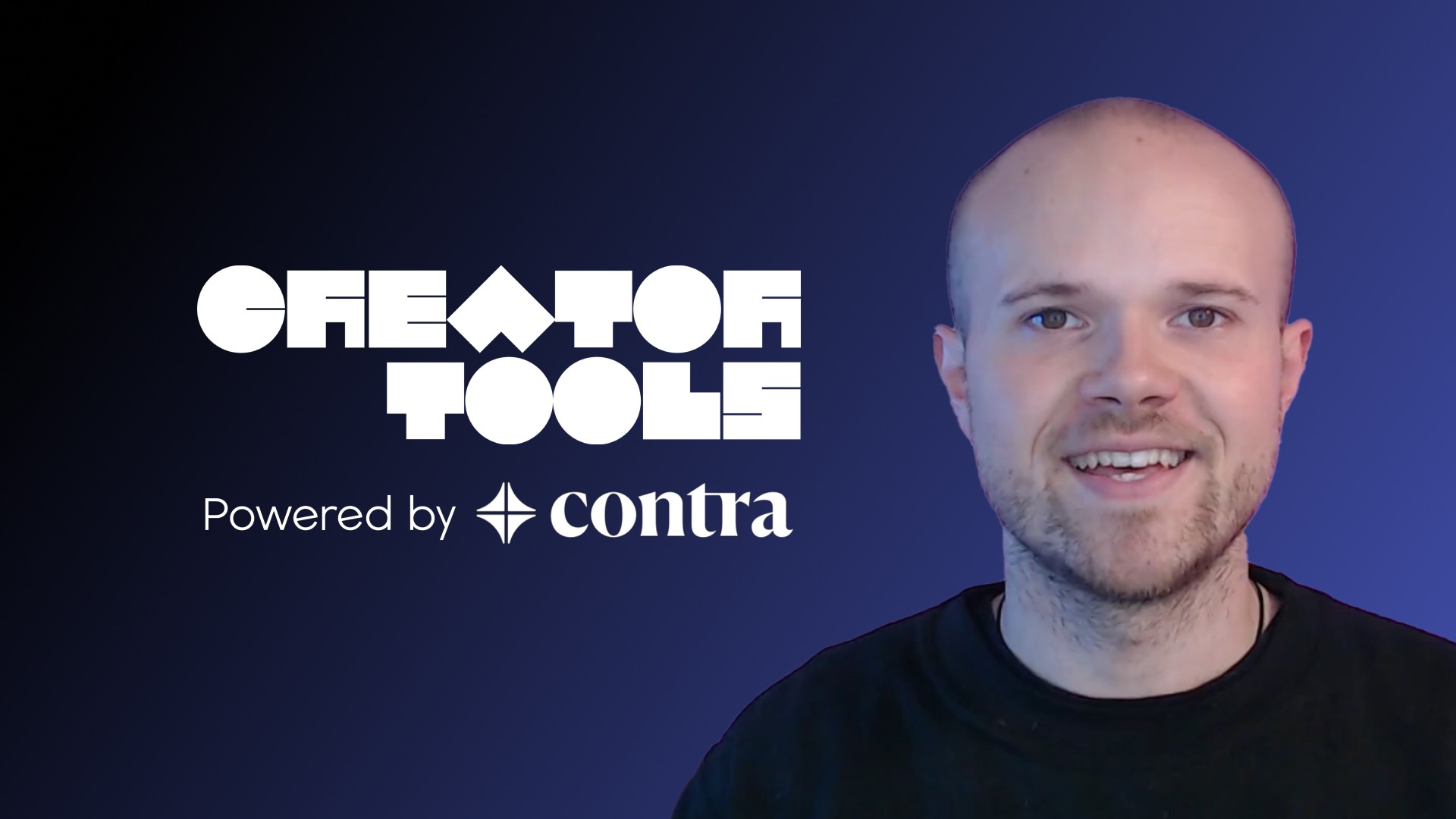
Best Tools for Creators (2024): Creator Tools Awards by Contra
Categories:
All IP and rights to the brand and imagery belong to the legal copyright holder for Undraw - which is not associated with, nor does it endorse, this website. This purpose of featuring Undraw on this website is solely to review it as a creator that uses it.