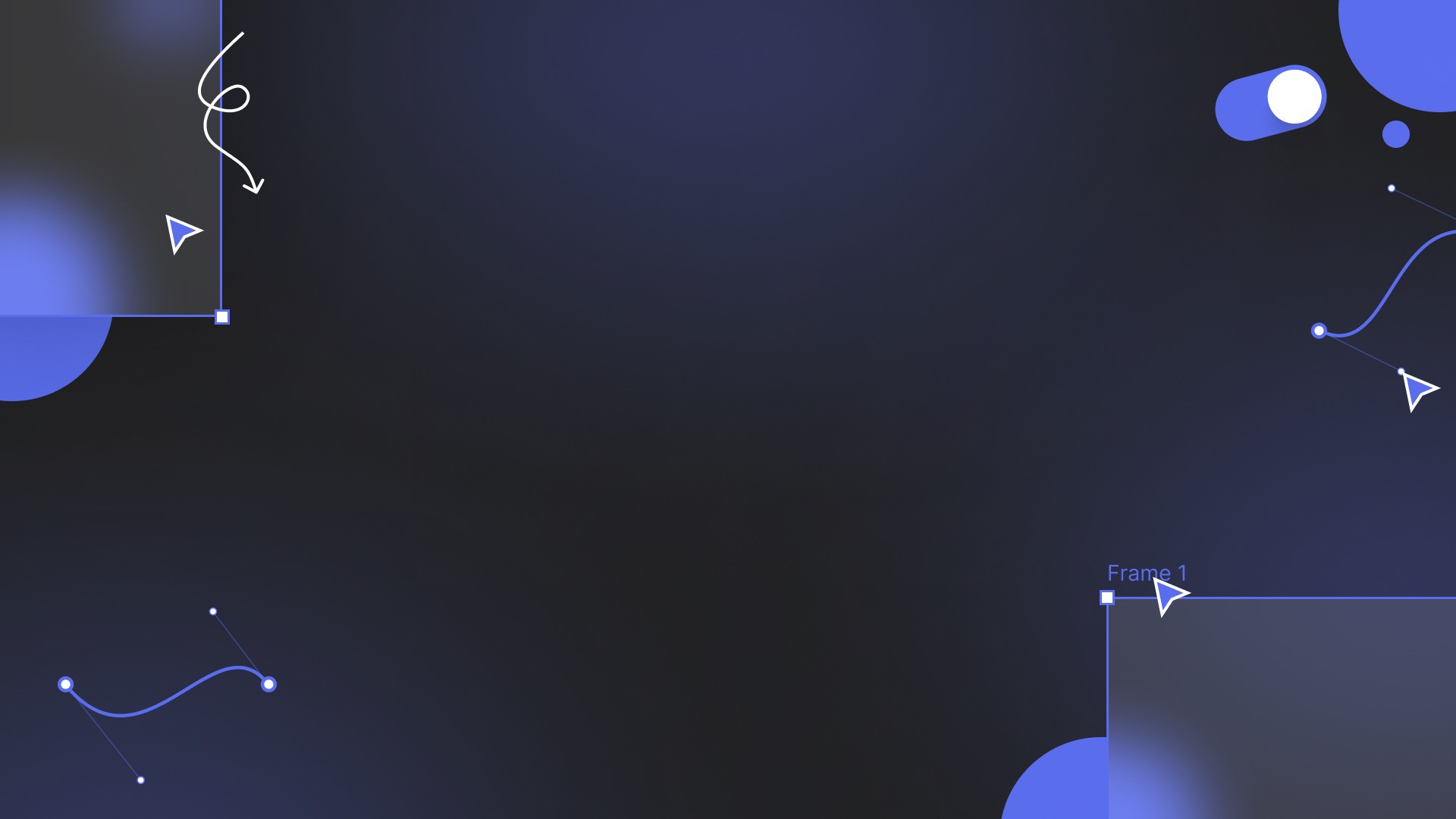Tool Review
Grow and Schedule Your Social Media with Buffer
Schedule and manage social media posts across multiple platforms.
What is Buffer?
Buffer is a social media management platform that allows users to schedule, publish, and analyse content across multiple social media platforms. It is especially popular for its straightforward, user-friendly interface, making it an excellent choice for small businesses, freelancers, and marketing teams who want to manage their social media presence efficiently. Buffer offers features such as content scheduling, team collaboration, and post analytics, all aimed at simplifying social media management.
What users love about Buffer
Buffer is known for its simplicity and user-friendly interface, making it accessible even for beginners. It allows you to schedule posts for platforms like Instagram, Facebook, LinkedIn, and X (formerly Twitter) from one dashboard. The free plan is generous, providing access to three social accounts with up to 10 scheduled posts per account. Buffer also offers useful integrations with tools like Canva, making it easy to create and publish content. The analytics feature provides basic insights into how your posts are performing, helping users optimise their content strategy.
How Buffer could improve
Buffer’s free plan, while useful, is limited in terms of the number of posts that can be scheduled and the level of analytics available. For Instagram Business accounts, Buffer requires users to manually post via the app, which can be inconvenient. Advanced features like in-depth analytics and more granular data on post timing are only available on paid plans, which may be a limitation for users seeking more comprehensive tools.
Buffer: An Efficient Tool for Social Media Management
Buffer’s strength lies in its ease of use, making it one of the simplest tools for managing social media content across multiple platforms. Here's a closer look at its key features:
1. Scheduling Across Multiple Platforms
Buffer allows users to plan and schedule posts across various platforms, including Instagram, Facebook, and X. The intuitive calendar view helps you manage your content, and the drag-and-drop feature makes it easy to rearrange your scheduled posts.
2. Team Collaboration
For teams managing social media, Buffer offers collaboration tools, including the ability to leave comments and review posts before they are scheduled. You can also set permissions for team members to manage who has access to certain social media accounts, streamlining the workflow.
3. Built-in Image Creation with Pablo
Buffer includes an image creation tool called Pablo, which allows users to design and customise images for their posts. With access to a large library of images, users can create eye-catching visuals without needing to switch to another design platform.
4. Analytics and Reporting
Buffer provides basic analytics on its free plan, helping users track post performance such as engagement rates. Paid plans offer more detailed reports, giving users the insights they need to fine-tune their social media strategies.
Conclusion
Buffer is an excellent choice for small businesses, freelancers, and anyone looking for a simple way to manage their social media presence. Its user-friendly interface, combined with scheduling and basic analytics, makes it a solid option for those who want an easy-to-use platform without overwhelming features. However, the limitations of the free plan and the lack of advanced analytics may be restrictive for more experienced users or larger businesses.
Buffer Tutorials & Blog Posts

The Ultimate 2026 Social Media Image Size Guide

Best Tools for Creators (Contra Awards)
Categories:
All IP and rights to the brand and imagery belong to the legal copyright holder for Buffer - which is not associated with, nor does it endorse, this website. This purpose of featuring Buffer on this website is solely to review it as a creator that uses it.