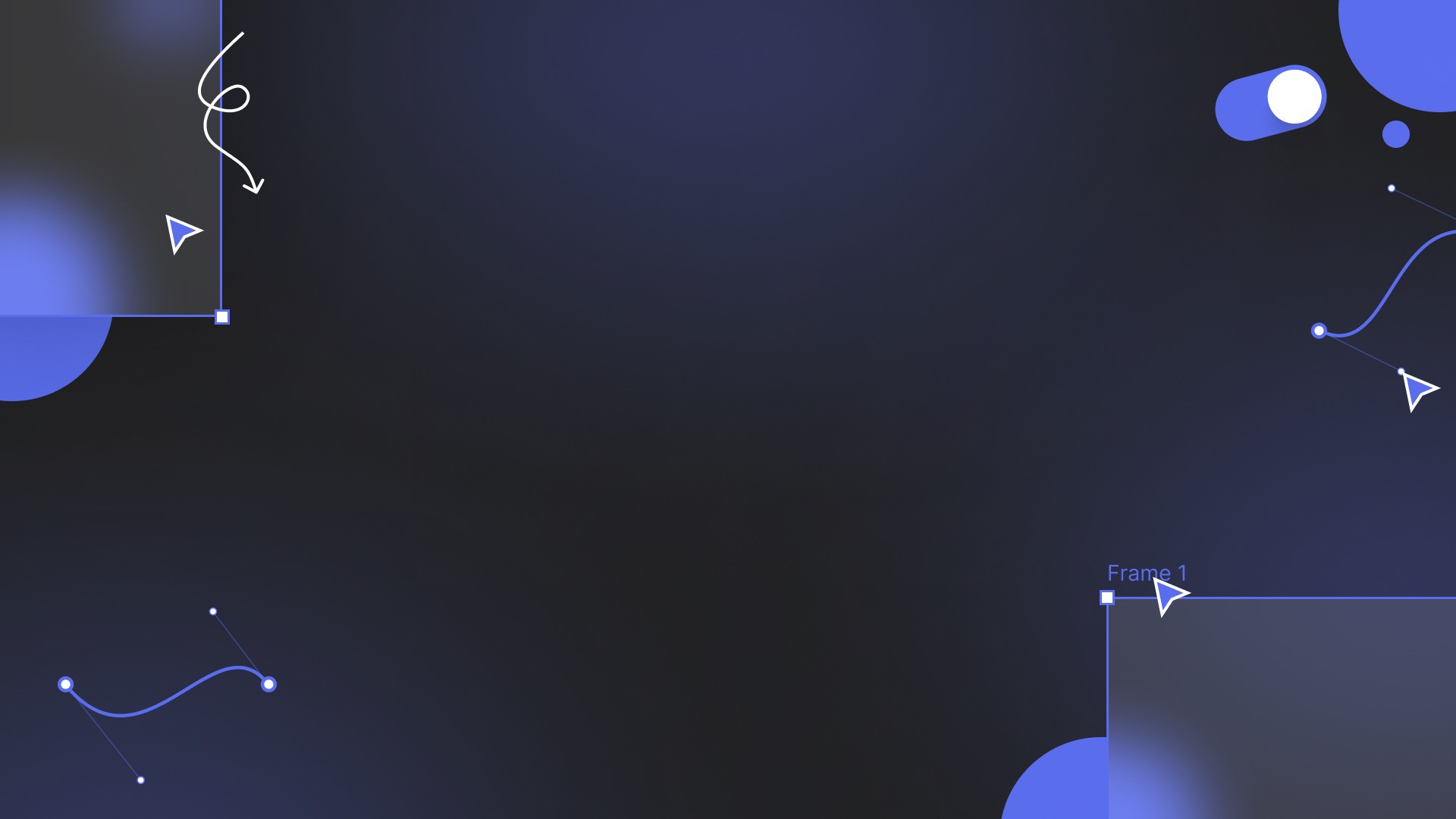Notion is an all-in-one workspace that combines note-taking, task management, databases, and collaboration tools. It’s widely used by individuals, teams, and businesses for organising projects, managing workflows, and collaborating on documents. Notion’s flexibility allows users to create customised dashboards, making it adaptable for a range of tasks, from personal to-do lists to complex team collaboration.
What users love about Notion
Notion’s biggest strength lies in its flexibility and customisability. Users can design workspaces that fit their specific needs, whether for personal organisation or team collaboration. Its clean, intuitive interface makes it easy to create pages, link databases, and embed media. The platform supports rich formatting options, allowing users to embed videos, add comments, or create detailed documentation. The ability to collaborate in real-time makes it highly effective for teams working on shared projects. Notion also offers a free plan that provides ample functionality for individual users or small teams.
How Notion could improve
While highly flexible, Notion’s extensive features can be overwhelming for new users, leading to a steep learning curve. It also lacks some advanced project management features found in more dedicated tools, such as time tracking or Gantt charts. Additionally, the offline functionality is limited, which may be a drawback for users who need full access to their workspace without an internet connection.
Notion: A Versatile Workspace for Teams and Individuals
Notion has gained popularity as an all-in-one solution for managing tasks, documents, and collaboration. Its modular design allows users to build custom workflows, offering immense flexibility.
1. Customisable Workspaces
Notion’s main appeal is its customisable nature. Users can create pages with databases, text, images, or even embed third-party apps, giving them control over how they organise their workspace. Whether you're managing a project, documenting processes, or building a personal knowledge base, Notion’s templates and flexibility make it easy to structure information.
2. Collaboration and Real-Time Editing
Notion is an excellent tool for teams, providing real-time collaboration features. Users can comment on tasks, assign responsibilities, and work together on documents. This is especially useful for remote teams who need a unified space to track projects and share updates.
3. Task Management and Databases
Beyond note-taking, Notion functions as a powerful task manager. It allows users to build task lists, Kanban boards, or calendar views, all linked to databases for advanced tracking. Users can filter, sort, and group tasks based on different criteria, providing a tailored approach to task management.
4. Templates and Integrations
Notion offers a wide variety of templates, from personal to-do lists to complex project management setups. This makes it easier to start quickly and modify templates to meet specific needs. The platform also integrates with apps like Slack, Google Drive, and Trello, helping teams stay connected to their existing workflows.
Conclusion
Notion is a powerful tool for those seeking a flexible, all-in-one workspace solution. Its strength lies in its customisability, making it ideal for both individuals and teams looking for a tailored approach to task management, documentation, and collaboration. However, its extensive features can overwhelm new users, and the lack of offline functionality and some advanced project management tools may limit its appeal for more specialised use cases.
Notion Tutorials & Blog Posts

9 Best Framer Plugins: Fall Event 2024
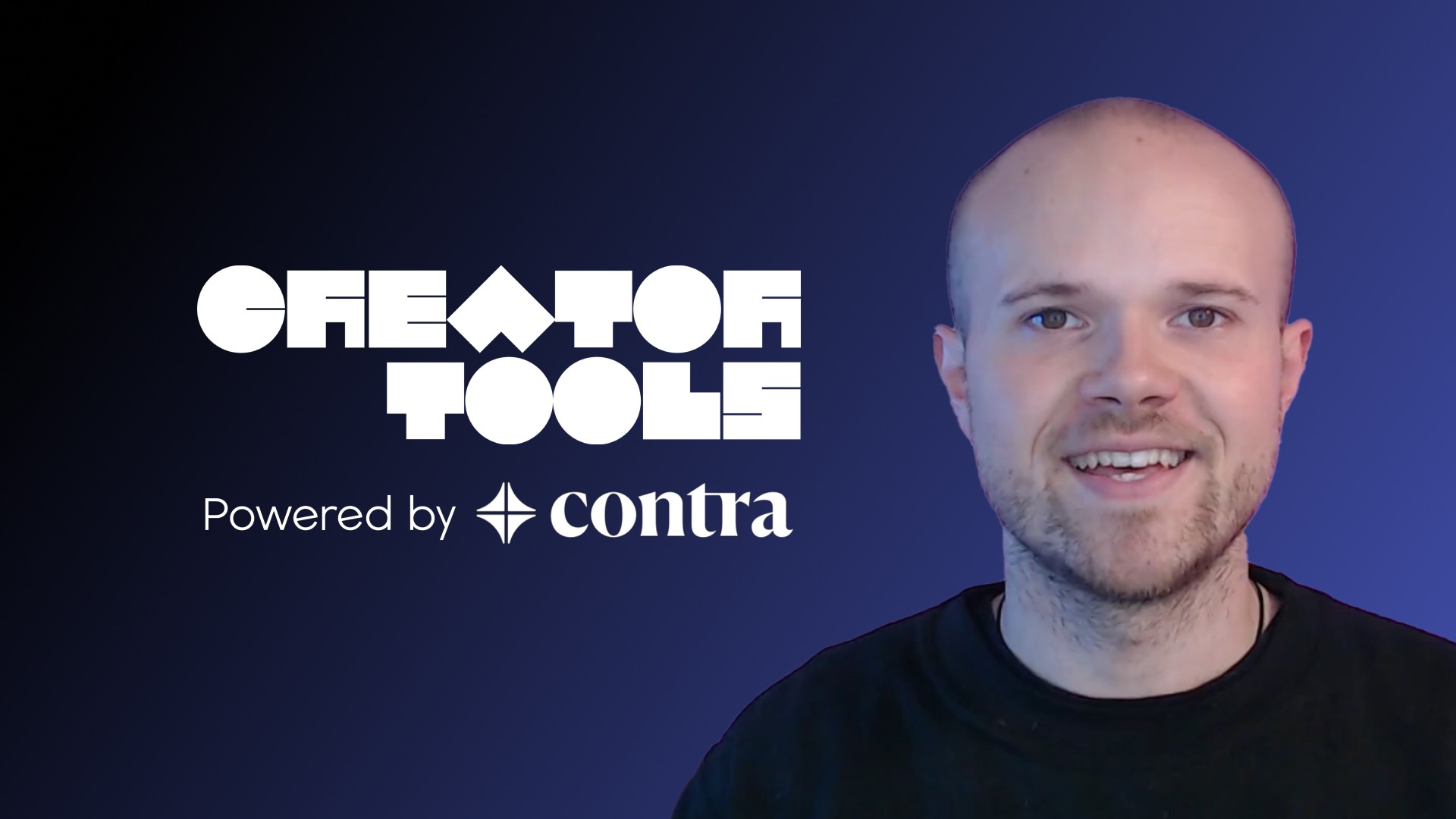
Best Tools for Creators (2024): Creator Tools Awards by Contra
Categories:
All IP and rights to the brand and imagery belong to the legal copyright holder for Notion - which is not associated with, nor does it endorse, this website. This purpose of featuring Notion on this website is solely to review it as a creator that uses it.