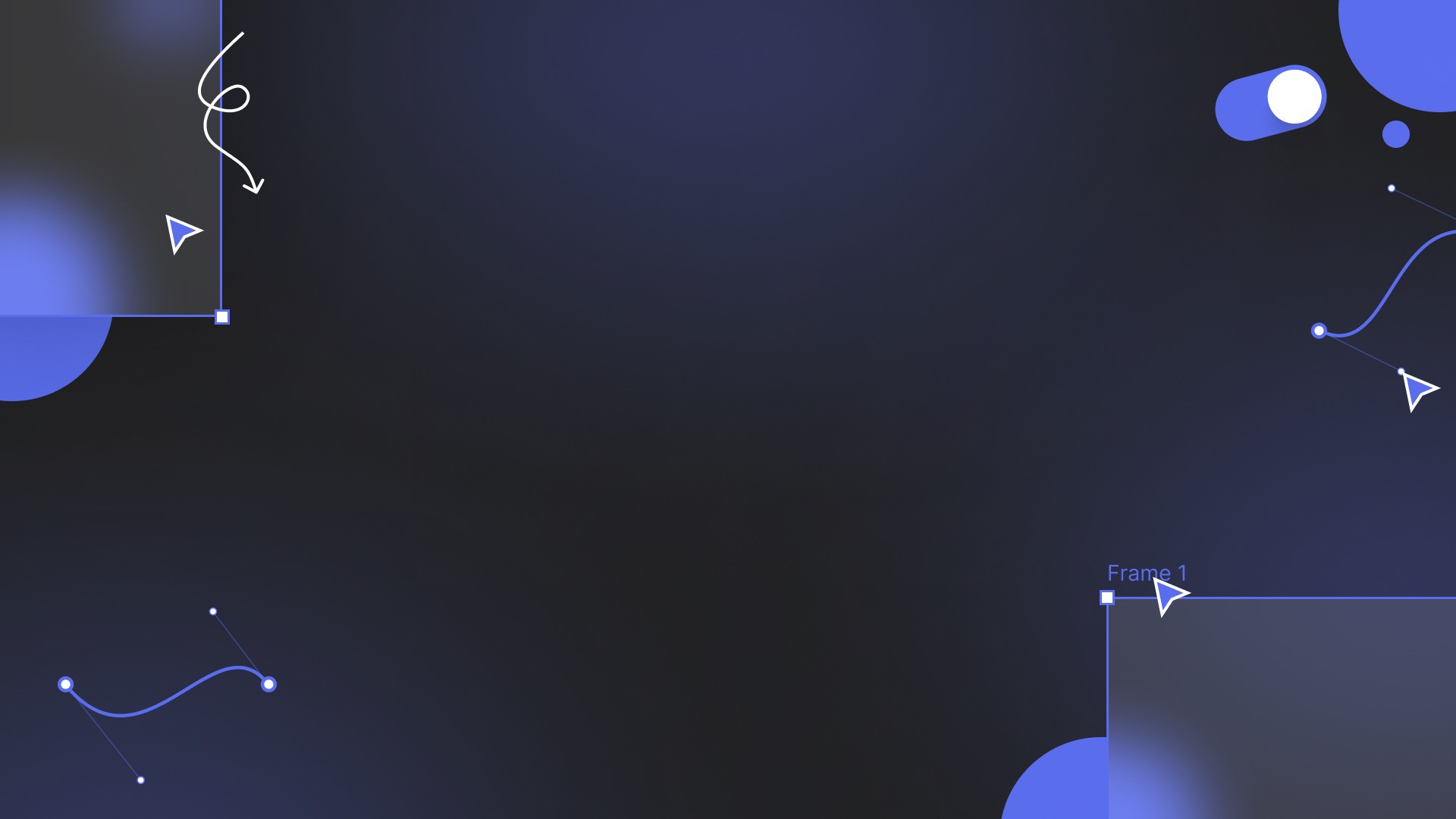Framer's 2024 Fall Event announced that in-app plugins are now available to all users.
Plugins expand Framer's versatile website-building platform, offering a range of popular third-party integrations and new tools for designers and developers.
Here are nine available standout plugins and how they can transform your design process.
1. Notion and Google Sheets Integration: Sync Your Content
For content-heavy websites, maintaining an up-to-date database can be a chore.
Framer's integrations with Notion and Google Sheets solve this problem by allowing you to sync content directly from these platforms into Framer's CMS.
There's also no need to use a middle-man application like Zapier.
Whether you're setting up blog posts or any dynamic content, this plugin automatically reflects changes in your external database in Framer in real-time.
This plugin will be very useful for those who frequently update their content and can streamline content management across platforms.
It removes the need to manually copy and paste updates between tools, saving time and reducing errors.
2. Blocs: Build in Framer Faster with Pre-Made Components
Speed is vital when working on large web projects, and the Blocs plugin significantly improves efficiency.
Blocs provides access to a vast library of pre-designed components that you can instantly drop into your canvas.
Whether you need pre-made forms, buttons, or entire page layouts, Blocs reduces repetitive design work, allowing you to focus on customising and branding.
I've been using Blocs since the release of Framer Plugins, and it has already greatly improved the speed of development.
The Blocs plugin is perfect for beginners who need help with design and professionals who need a faster workflow.
3. Phosphor Icons: Use Thousands of Professional Icons
Icons are essentials for modern web design, and the Phosphor Icons plugin makes it easy to add high-quality icons directly into your Framer projects.
With thousands of icons available, you can quickly find the perfect match for any design element without leaving the Framer platform.
The Phosphor Icons integration speeds up the design process and helps ensure a consistent look across your web pages.
If you need high-quality icons and a clean way to browse for them, this plugin will be great for you.
4. Doodles: Draw Directly on Your Canvas
The Doodles plugin is a fun, creative tool that allows you to hand-sketch directly onto your Framer canvas.
Whether you're adding annotations, rough concepts, or freeform designs, Doodles makes it easy to experiment with hand-drawn elements.
Freehand doodles could be especially useful in early-stage brainstorming or prototyping, where rough visuals can help convey ideas without needing polished assets.
This plugin caters to designers with projects that require drawing and sketching, making it a valuable tool for quickly iterating on concepts.
Doodles could also make for exciting branding visuals, which we could see more of following the introduction of this Framer Plugin.
5. Dither: Retro-Style Effects for Your Images
Dither brings a touch of nostalgia to your designs by applying retro-style dithering effects to images.
This plugin provides a unique way to stylise your visuals for vintage or indie aesthetics.
It's simple to use and offers a variety of configurations, allowing you to create pixelated or gradient patterns reminiscent of old computer screens or early graphic design trends.
Dither is perfect for creative projects that require a grungy, distorted and unique visual identity to stand out from more clean, modern designs.
6. Google Search Console: Track SEO Metrics Directly in Framer
SEO is an integral part of modern web design, and the Google Search Console plugin brings crucial performance insights directly into your Framer workspace.
This integration allows you to monitor traffic data, index coverage, and other SEO metrics without leaving the design environment.
Designers and developers can now ensure their sites are optimised for search engines in Framer.
This plugin is a powerful addition to the workflow of anyone managing SEO on the side or working in collaboration with a marketing team.
7. HubSpot: Embed Forms and Track Leads
The HubSpot plugin is excellent for those working on client-based projects or internal business websites.
The HubSpot integration lets you easily embed HubSpot forms into your Framer site, simplifying lead generation and user tracking.
You can also integrate HubSpot's advanced tracking tools.
Creators can now easily understand how visitors interact with their site and capture valuable data without complex setups.
With HubSpot being such a popular tool, this plugin should be received well by many Framer users.
This plugin is ideal for projects focused on building marketing funnels, where seamless form integration and data analysis are central.
8. Unsplash: High-Quality, Royalty-Free Stock Images
If you need stock images directly in your designs, the Unsplash plugin provides beautiful images that don't require payment or accreditation to use.
With Unsplash now available as a plugin directly in Framer, we can design much faster and add textures, backgrounds, and supporting imagery right from the Framer canvas.
The Unsplash UI is always minimal and clean, and the AI-powered search helps you find that perfect shot easily.
The Unsplash plugin allows creators to add photography to their designs without leaving Framer.
While Unsplash was already available in some parts of the Framer app, the plugin makes for a much better experience.
9. Rive and Lottie: Advanced Animation Support
Like Motion Kit, animation plugins like Rive and Lottie can help developers build exciting, engaging websites.
These animations are visually excellent, remove much of the strain on SEO from loading huge files, and are now very lightweight.
These will allow you to integrate high-quality vector animations directly into your Framer site.
Whether importing complex animations from external tools or creating them from scratch, these plugins make it easy to deliver high-quality, lightweight animations.
This support is perfect for designers creating immersive, interactive user experiences.
Why Framer Plugins Have Us Web Developers Excited
The announcement of plugins in Framer opens up a new playing field for Framer and its future.
Plugins allow designers to extend Framer's capabilities themselves.
Beyond relying on its built-in tools, creators can build plugins that focus on customisation, automation, and integration of third-party tools.
Not only is this a huge productivity boost, advanced animations, or better content management, but Framer's growing plugin marketplace has something for every type of user.
The versatility of these plugins means that Framer can now compete with traditional design tools in entirely new ways, offering web creators an all-in-one solution for building, managing, and optimising their sites.
Framer Plugins: Build Better Websites, Faster
Framer's 2024 Fall Event announced plugins and CMS referencing and enhanced the platform's potential for web and UI designers.
Framer Plugins help users create creative, interactive, and dynamic web designs by seamlessly integrating with external tools they're already familiar with.
Framer's plugin ecosystem will be a superpower in the web design landscape, from SEO tracking to content management and advanced animations.
Exploring Framer's plugin marketplace is an excellent way to streamline and improve your workflow.