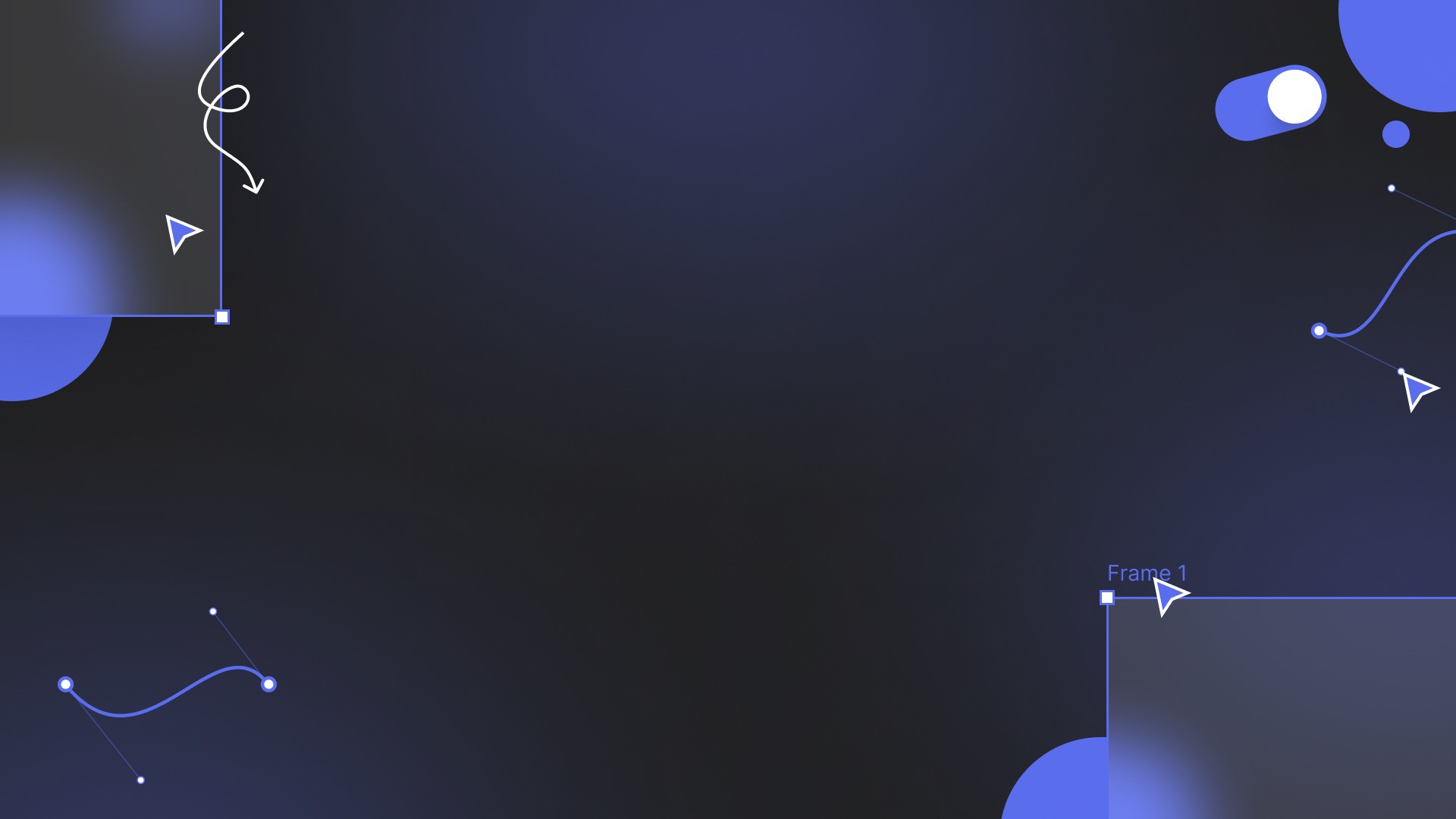Framer is a design and prototyping tool that allows users to create interactive interfaces and animations seamlessly. It’s designed for both designers and developers, offering advanced motion design and coding flexibility.
What users love about Framer
Framer make animations easy with advanced flexibility, no-code design options for beginners and code integration for developers. Its collaboration and publishing features make it highly efficient.
How Framer could improve
While it is one of the easiest to use web development applications for designers and developers, it isn’t always the simplest to grasp for non-knowledgeable clients who wish to make edits.
Framer: The Interactive Web Design and Prototyping Powerhouse
Framer is widely recognised for its ability to build highly interactive and visually appealing websites and prototypes. With a focus on motion design and dynamic user experiences, Framer is a top choice for designers and developers alike. Here are the standout features that make Framer a unique tool:
1. No-Code Website Design
Framer allows users to design and publish websites without coding knowledge. By using a free-form canvas, users can place and style elements with familiar drag-and-drop functionality, offering an accessible yet robust experience for non-developers.
2. Interactive Prototyping
Framer stands out for its capability to create complex interactions and animations. Designers can add dynamic components like sliders, toggles, and menus that function in real-time, simulating a live experience.
3. Code Integration
For more advanced users, Framer supports direct code integration, allowing the use of JavaScript, React, and other coding languages to customise designs. This flexibility enables designers to push the boundaries of what’s possible in web design.
4. Figma Integration
Framer seamlessly integrates with Figma, enabling users to import their designs and take them directly to the web without needing to write code. This integration is perfect for Figma users who want to transition to live, interactive websites.
5. Collaboration in Real-Time
Framer supports live collaboration, allowing multiple users to work together on the same project simultaneously. Whether you're designing or adding content, team members can see each other’s updates in real-time.
6. AI-Powered Tools
Framer includes built-in AI tools that can automatically enhance website content, optimise messaging, and even generate design suggestions, saving time and improving the final output.
7. Responsive Layout and Design
Framer's layout tool allows for responsive designs that adapt seamlessly across different devices, with flexible presets like grids and rows to ensure consistency across mobile, tablet, and desktop views.
8. Publishing and SEO Features
Framer not only lets users design websites but also offers features to easily publish them with a single click. It includes tools to manage SEO, analytics, and performance optimisations, making it a full-featured platform for site creation.
Conclusion
Framer provides an all-in-one solution for interactive website and app design. Its combination of no-code options for beginners and advanced coding features makes it versatile enough for a wide range of users. While it may have a learning curve, especially for non-developers, its ability to create highly dynamic, interactive prototypes and sites puts it ahead in the web design world.
For teams that need real-time collaboration and users wanting to publish directly from their design tool, Framer offers an unmatched level of flexibility and power.
Use code partner25proyearly to get 3 Months of Pro for Free
Framer Tutorials & Blog Posts

Becoming a UI/UX Designer in 2025: A Step-by-Step Guide

Web Design Trends (2025)

9 Best Framer Plugins: Fall Event 2024
Categories:
*This page contains affiliate or partner links. While this doesn't mean I am paid to promote the product or software, I can be rewarded if anyone were to sign up or take certain actions following the use of my affiliate link. For example, if a user signs up to a paid plan, I might earn commission as a result of this.