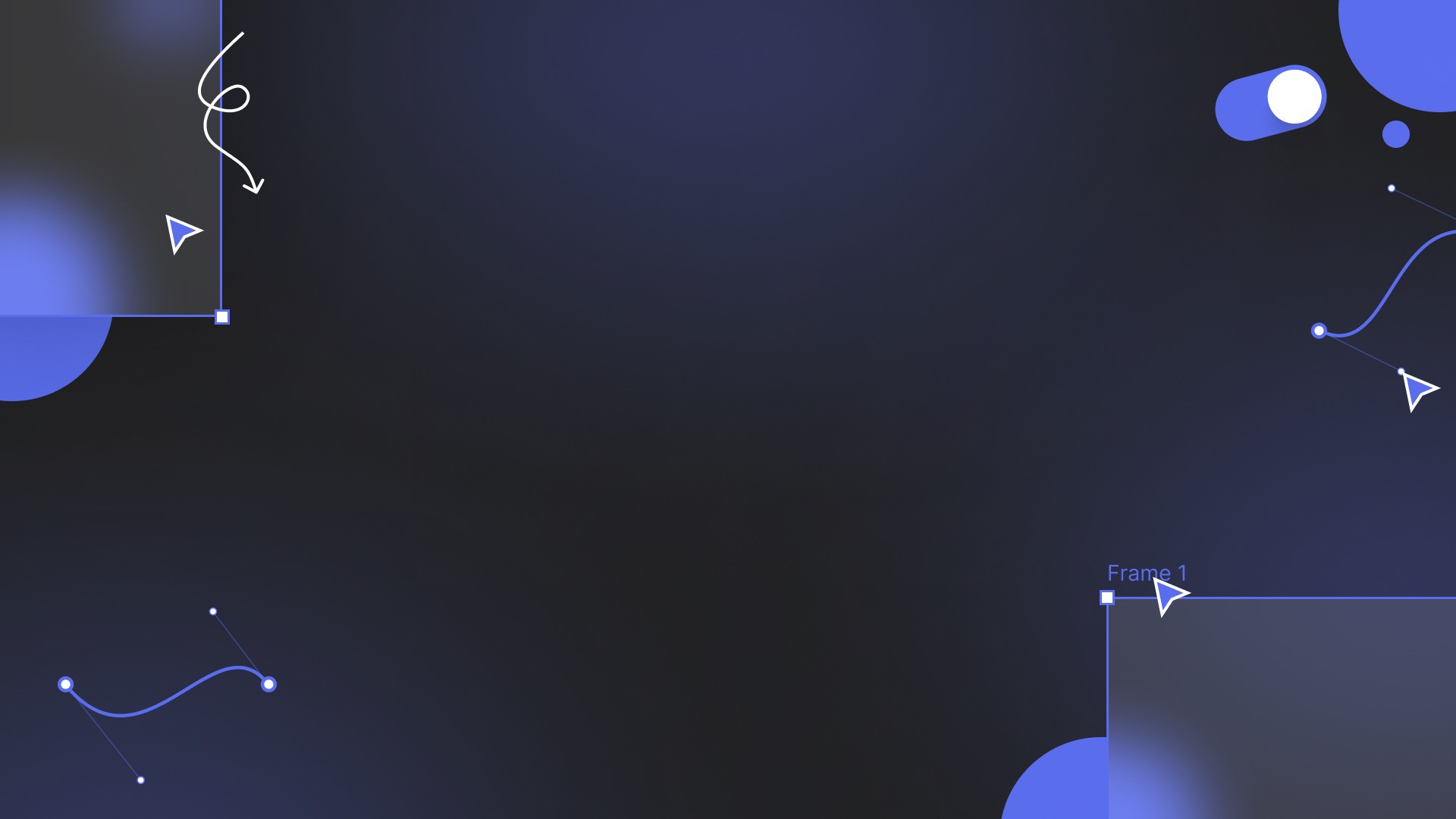UI/UX design is one of the most sought-after fields in tech.
UI (User Interface) Design focuses on the visual elements of a digital product, such as typography, colour schemes, and layouts.
UX (User Experience) Design explores how users interact with a product, ensuring accessibility, functionality, and ease of use.
As we enter 2025, demand for skilled UI/UX designers is set to soar, with companies placing a higher premium on user experience than ever before.
This trend opens up opportunities for those venturing into design.
Whether you're starting from scratch or transitioning from another field, this guide will take you through the essential steps to becoming a UI/UX designer in 2025.
Step 1: Understanding the Role of a UI/UX Designer
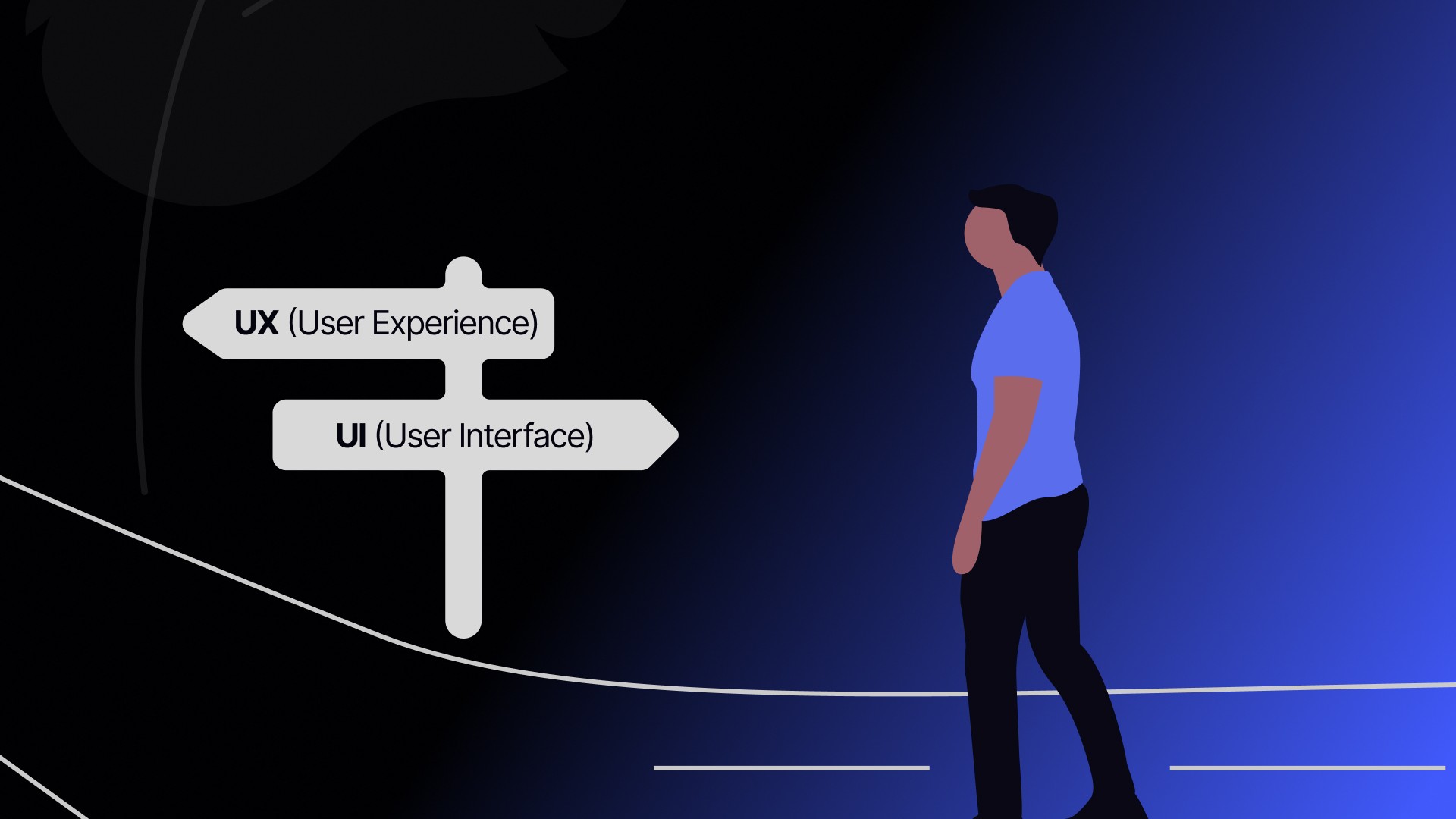
Before we look into skills and tools, it's vital to understand what UI/UX designers do.
Quite often, the two terms get confused, so here's the key difference:
UI (User Interface) Design focuses on the visual aspects of a digital product, including typography, colour schemes, and layouts.
UX (User Experience) Design is about a product's functionality, accessibility, and overall user experience.
While many often use UI and UX interchangeably, they involve different processes, tools and tasks.
UI designers focus on a product's visual aspects, such as buttons, icons, and overall layout, to ensure an aesthetically pleasing and user-friendly interface.
UX designers, on the other hand, work on user research, wireframing, and testing to ensure interactions work great for the intended user journey.
For example, a UI designer might refine a shopping app's colour palette and typography.
In contrast, a UX designer ensures the checkout process is smooth and intuitive.
Some designers specialise in either UI or UX, while others choose a mix of both.
Knowing both roles and what suits you and your goals best is a great idea.
Step 2: Develop Essential Skills

Many UI/UX designers develop their skills through passion, personal projects, or industry experience, rather than formal education.
This flexible approach allows you to tailor your learning to your interests and pace.
At this stage, exploring a broad range of topics is beneficial to understanding different skills and how they relate to one another.
A successful UI/UX designer needs a combination of technical and soft skills:
Technical Skills:
Wireframing & Prototyping: Using tools like Figma, Adobe XD, or Framer to create layouts and interactive designs.
Visual Design Principles: Understanding colour theory, typography, and spacing.
User Research & Testing: Conducting surveys, usability tests, and user interviews.
Interaction Design: Designing how users interact with the product.
Essential Front-end Development (Optional): Familiarity with HTML, CSS, and JavaScript can be beneficial.
Soft Skills:
Solving Problems: Identifying pain points and finding solutions.
Communication: Collaborating with developers, clients, product managers, and stakeholders.
Patience: Building a design career takes time.
Adaptability: Staying up to date with the latest design trends and tools.
While nothing beats a real-world project for experience, you can start building a strong portfolio with explorations and experimental designs.
The most important thing is ensuring that your work demonstrates creativity and functionality.
This stage is the perfect time to experiment, push boundaries, and learn as much as possible to expand your skill set and develop a solid foundation.
If you're looking for structured guidance, you can join the waiting list for my upcoming course.
In it, you'll learn essential skills in Figma, graphic design, and UI design and how to build and grow a thriving career.
Step 3: Learn UI/UX Design Tools

To be a proficient UI/UX designer, you must master industry-standard tools.
On top of this, you must stay ahead of constant changes in the industry.
According to recent surveys, 75% of hiring managers prioritise designers proficient in the latest design tools.
Clients and employers frequently seek expertise in emerging platforms, and new tools constantly join the market.
Keeping up with updates, new software, and innovative tools can set you apart in a competitive market.
Some of the top tools in 2025 include:
Figma – The go-to tool for collaborative design and prototyping.
Framer – Great for interactive design and no-code website development.
Webflow - A visual coding platform for no-code website development.
Adobe XD – Still relevant for UX/UI design.
Sketch – Preferred by some Mac users.
Miro & FigJam – For brainstorming and user journey mapping.
Discover the latest UI design tools by regularly checking the tools page on this site!
I keep an up-to-date list of the best tools I use and recommend, ensuring you stay ahead in the ever-evolving design world.
This list is a great resource for prototyping software, intuitive design platforms, or the best resources for creative growth.
Step 4: Take Online Courses & Certifications
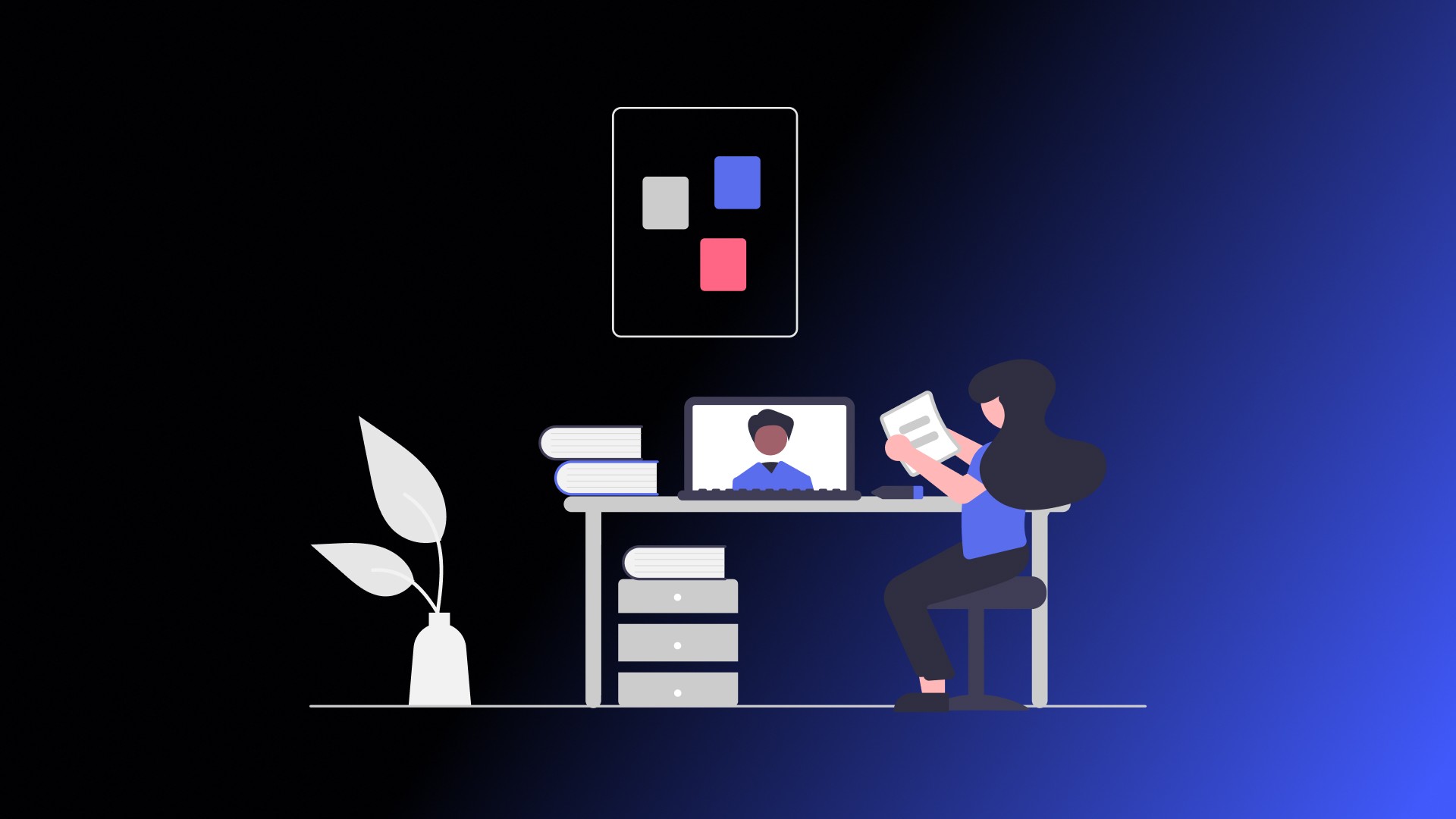
If you're looking to build an income, you can also invest in your own education.
Many online platforms offer UI/UX courses to help you build a solid foundation.
While formal education can be valuable, it is not necessary—many great designers build their careers through hands-on professional experience, personal projects, and continuous learning.
Exploring different courses can be a great way to sharpen your skills and gain structured guidance. Some recommended ones include:
Google UX Design Certificate (Coursera)
Interaction Design Foundation (IDF)
Udemy & Skillshare UI/UX Courses
Nielsen Norman Group UX Training
Framer & Figma Official Tutorials
Check out the Figma Zero-to-Hero course for budding UI designers and those looking to earn online with design.
This course will cover the fundamentals of Figma, graphic design, and UI design to help you build and grow a successful career.
Step 5: Work on Real-World Projects
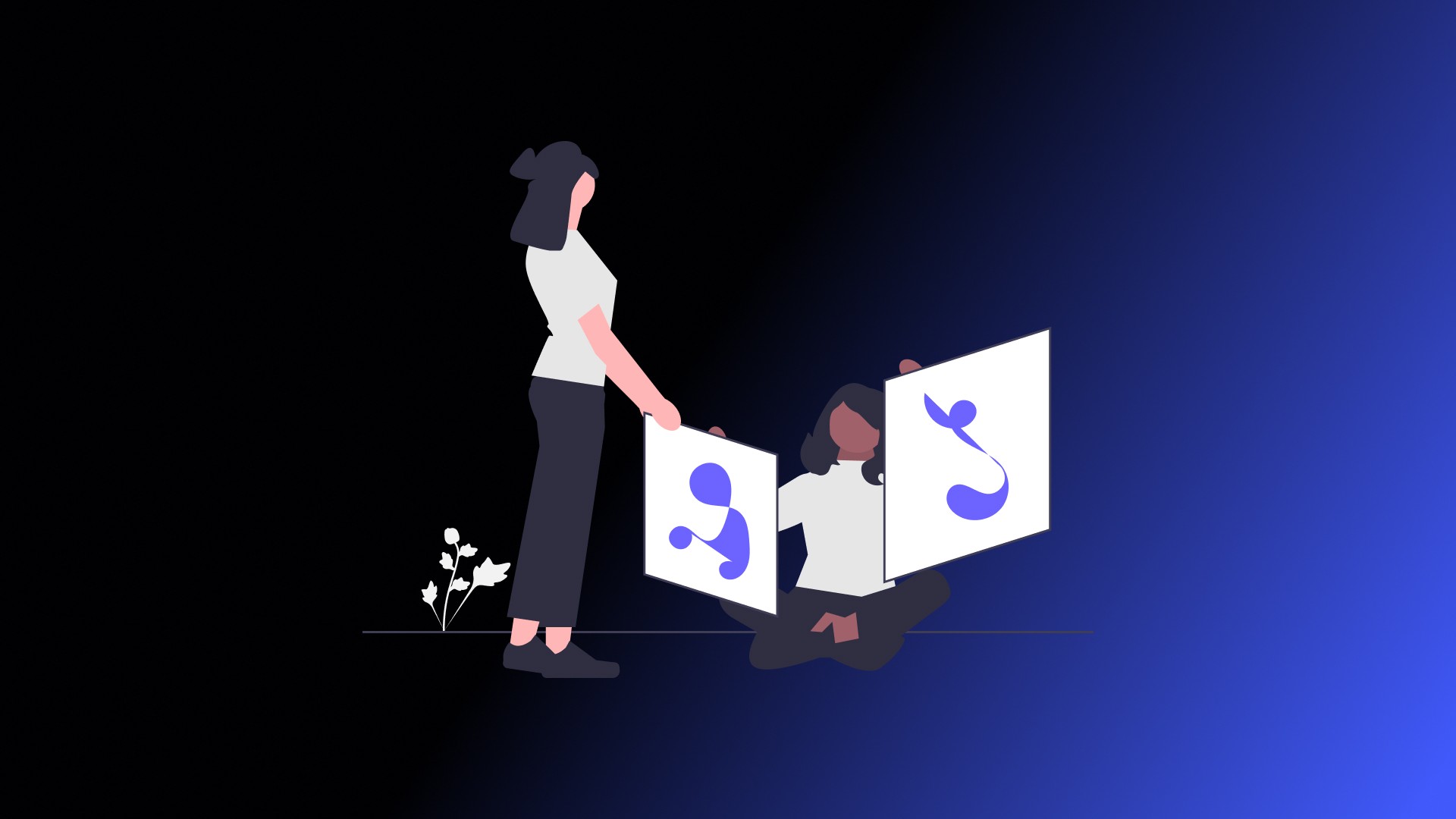
Building experience through projects is crucial; it's the key to showcasing and developing your skills.
85% of hiring managers prioritise a strong portfolio when hiring UI/UX designers.
Whether working on personal projects, reprioritising existing interfaces, or contributing to open-source initiatives, hands-on experience allows you to demonstrate your problem-solving abilities and creativity.
The more real-world applications you tackle, the more your skills and portfolio will strengthen.
Here's how you can do that:
Redesign existing apps/websites to improve their usability.
Create UI kits and design systems for practice.
Work on open-source projects to collaborate with developers.
Take part in contests to design solutions under pressure.
Freelance on platforms like Contra, Fiverr, or Upwork.
Step 6: Build a Strong Portfolio
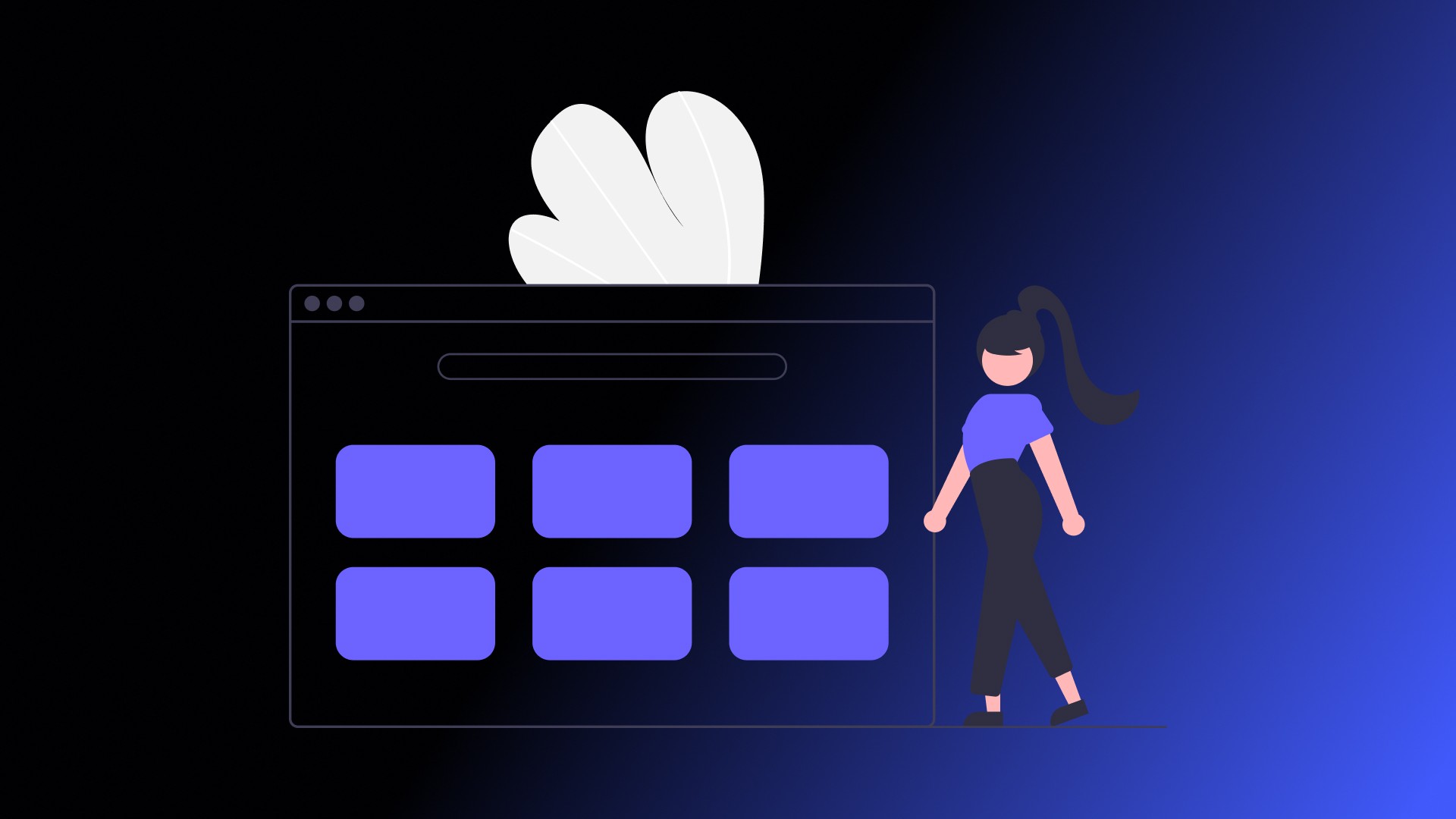
Your portfolio is the key to landing a UI/UX job. A great portfolio should include:
Case Studies: Showcasing the problem, research, design process, and final solution.
High-Fidelity Designs: Professional and polished UI designs.
Prototypes & Interactions: Demonstrating how users will interact with your designs.
Personal Branding: Having a unique style and professional website (consider using Framer for this).
Contra might be the perfect fit if you're eager to showcase your talents and connect with clients more authentically.
You can present your portfolio without commission fees.
Contra is designed for creativity and collaboration, allowing you to build connections with great clients.
Step 7: Network & Join the Design Community
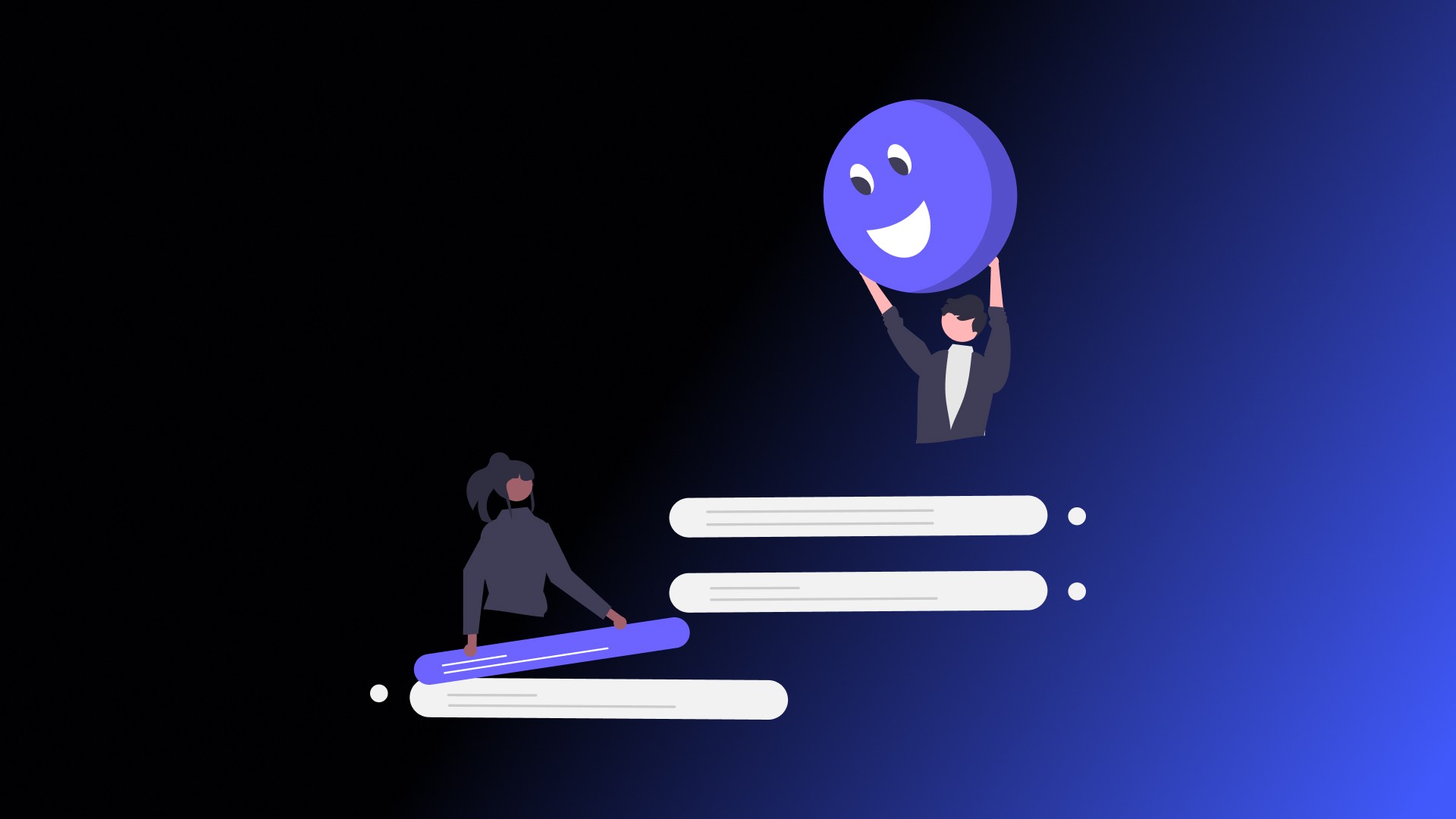
Networking can help you find job opportunities and stay updated.
Consider:
Joining UI/UX communities on LinkedIn, Twitter, and Discord.
Attending design meetups and conferences.
Following industry leaders
Engaging in online discussions and sharing your work on Dribbble and Behance.
Building connections can open doors to freelance opportunities, mentorship, and collaborations that accelerate your growth as a designer.
Engaging consistently with the design community keeps you informed about industry trends.
It increases your visibility, making it easier for potential clients and employers to discover your work.
Step 8: Apply for UI/UX Jobs

Once you have a solid portfolio, start applying for jobs or build your portfolio on a leading freelance platform.
Popular job platforms for UI/UX designers include:
LinkedIn Jobs
Indeed & Glassdoor
Dribbble & Behance Job Boards
AngelList (for startups)
Freelance Marketplaces like Contra, Fiverr and Upwork
Prepare for interviews by practising:
Design challenges
Whiteboard problem-solving
Explaining your design decisions
How you work is up to you.
Some prefer freelancing, others prefer to be part of an agency.
You might even want to work towards building an agency of your own.
All that matters is finding the way that works for you and making it grow.
Moreover, you must accept that building any career takes time, so avoid expecting quick results.
Step 9: Keep Learning & Stay Updated

UI/UX is a constantly evolving field.
Not only do the tools you need to use change every year, but so do trends in design, user experience rules, and - crucially - your client's needs.
To stay ahead:
Follow UI/UX blogs like this
Experiment with new tools and design trends
Take advanced courses in design, motion design, or AI-driven UX
Build side projects to refine your skills and help you earn more.
Ready to Build Your Career in UI/UX?
Becoming a UI/UX designer in 2025 requires dedication, continuous learning, and practical experience.
Be patient, have fun, and keep learning!
By following this step-by-step guide, you'll be well on your way to building a successful UI/UX design career.
Keep delivering excellence to your clients, and you'll be sure to grow!
Stay curious, practice consistently, and immerse yourself in the design community to thrive in this ever-evolving field.