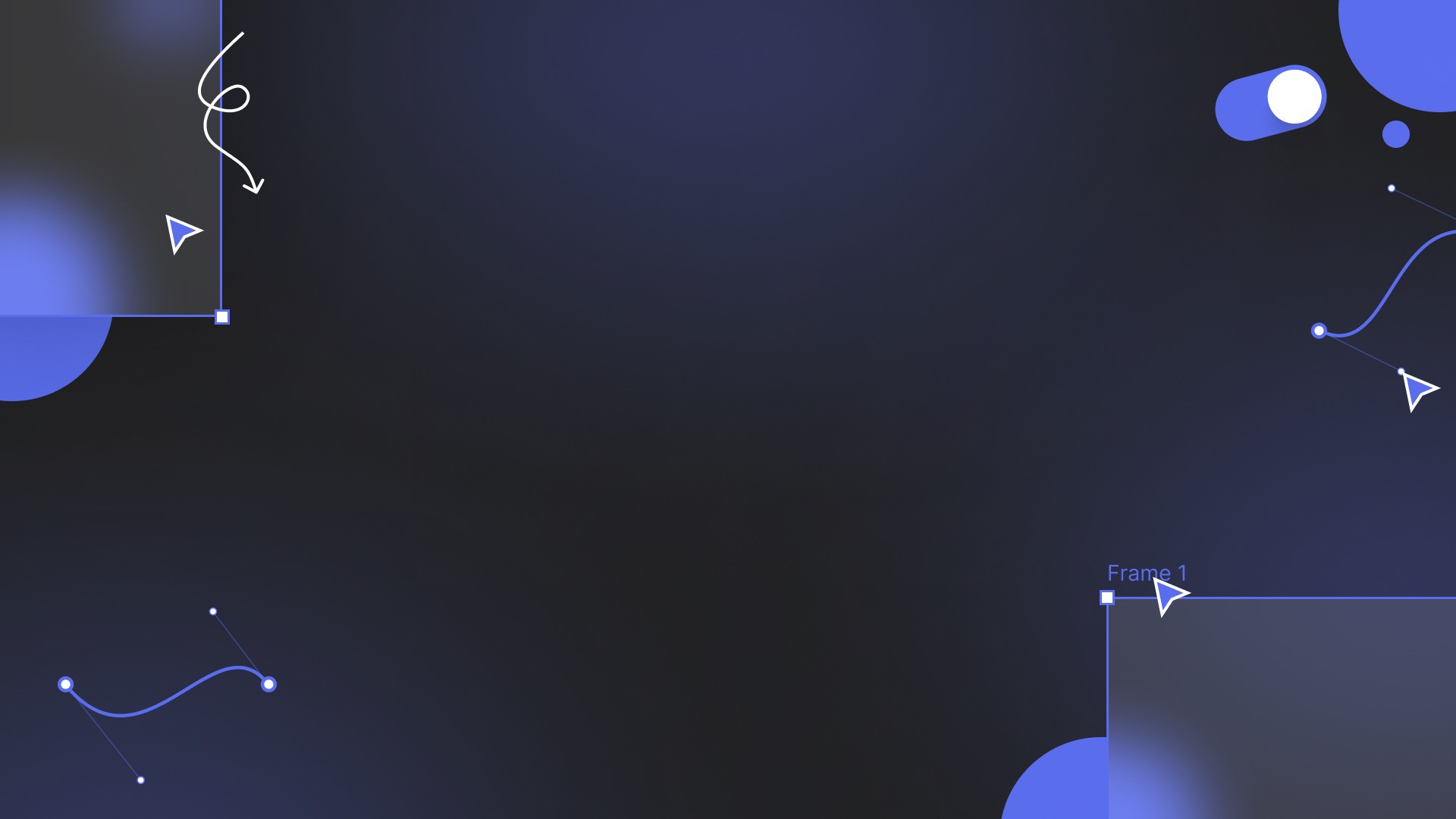Webflow is a powerful website design and development platform that combines visual design with the flexibility of custom code. It’s ideal for designers and developers looking to create professional websites with robust features like CMS, e-commerce, and custom animations.
What users love about Webflow
Webflow is great for experienced developers due to its flexible design options, powerful customisation through code, and advanced features like logic and memberships. Additionally, it offers an extensive library of tutorials.
How Webflow could improve
Webflow can be expensive, especially for small projects or casual users. Its complexity also poses challenges for non-developers, as the tool’s advanced features require a strong technical background to leverage fully.
Webflow: The Complete Platform for Professional Website Creation
Webflow is unique in the web design landscape because it combines a visual drag-and-drop interface with the power and flexibility of coding. It’s ideal for professionals who want to create fully custom websites without compromising on control or creativity.
1. No-Code Meets Full-Code
Webflow provides the best of both worlds by allowing users to design visually with a drag-and-drop interface while giving developers the option to customise the HTML, CSS, and JavaScript under the hood. This makes it perfect for professionals who need pixel-perfect designs or who want to create complex, interactive sites.
2. Rich Educational Content
One of Webflow’s standout advantages is its vast library of tutorials and guides. Whether you’re a beginner trying to learn the basics or an experienced developer diving into advanced features, Webflow University offers comprehensive educational resources to help you master the platform. These resources include step-by-step tutorials, video courses, and in-depth articles, ensuring users have all the support they need.
3. Advanced Features: Logic and Memberships
Webflow’s Logic feature allows users to automate workflows, making it easier to build interactive websites that respond to user inputs. This is ideal for projects requiring dynamic content or advanced interactions. Additionally, the Memberships feature lets you create gated content and manage user access, which is perfect for subscription-based sites, learning platforms, or community spaces.
4. E-commerce and CMS Flexibility
Webflow also offers powerful e-commerce and CMS (Content Management System) functionalities, giving users the ability to manage content and run online stores without needing external tools. This all-in-one approach makes it easy to maintain control over your entire website ecosystem.
5. Responsive Design
With Webflow, you can design once and ensure that your website looks perfect on any device. Its responsive design features allow users to adjust layouts, text, and images for different screen sizes, ensuring a consistent user experience across mobile, tablet, and desktop.
Conclusion
Webflow is a fantastic platform for professional designers and developers who want to create fully customised websites. Its powerful features, such as Logic, Memberships, and advanced design tools, make it ideal for complex projects. However, its pricing and steep learning curve might be barriers for non-developers or small-scale projects. For those willing to invest the time and resources, Webflow offers unparalleled control and flexibility in web design.
Webflow Tutorials & Blog Posts

Becoming a UI/UX Designer in 2025: A Step-by-Step Guide

Web Design Trends (2025)
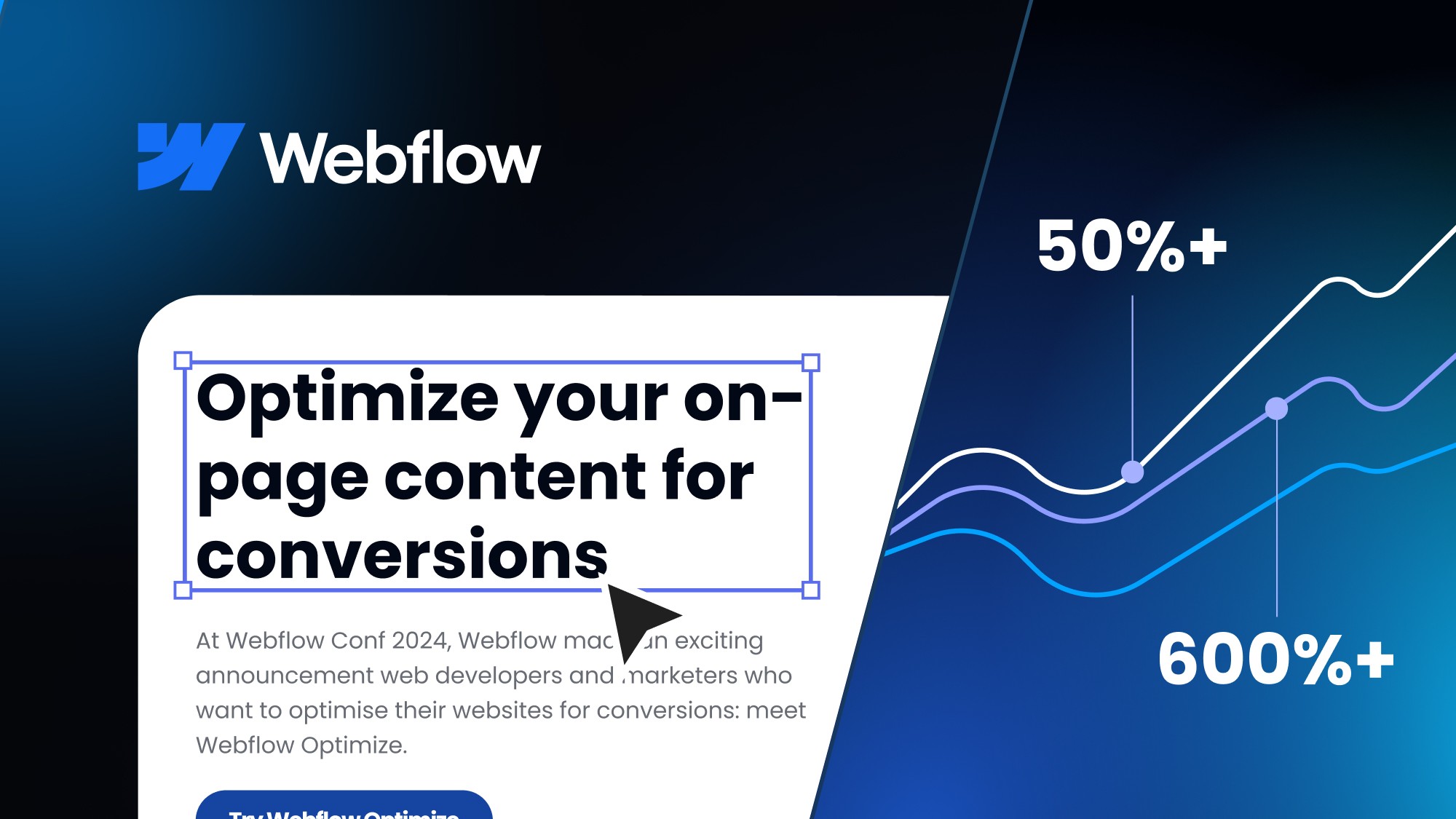
Webflow Announces Built-In A/B Testing: Meet "Optimize"
Categories:
*This page contains affiliate or partner links. While this doesn't mean I am paid to promote the product or software, I can be rewarded if anyone were to sign up or take certain actions following the use of my affiliate link. For example, if a user signs up to a paid plan, I might earn commission as a result of this.