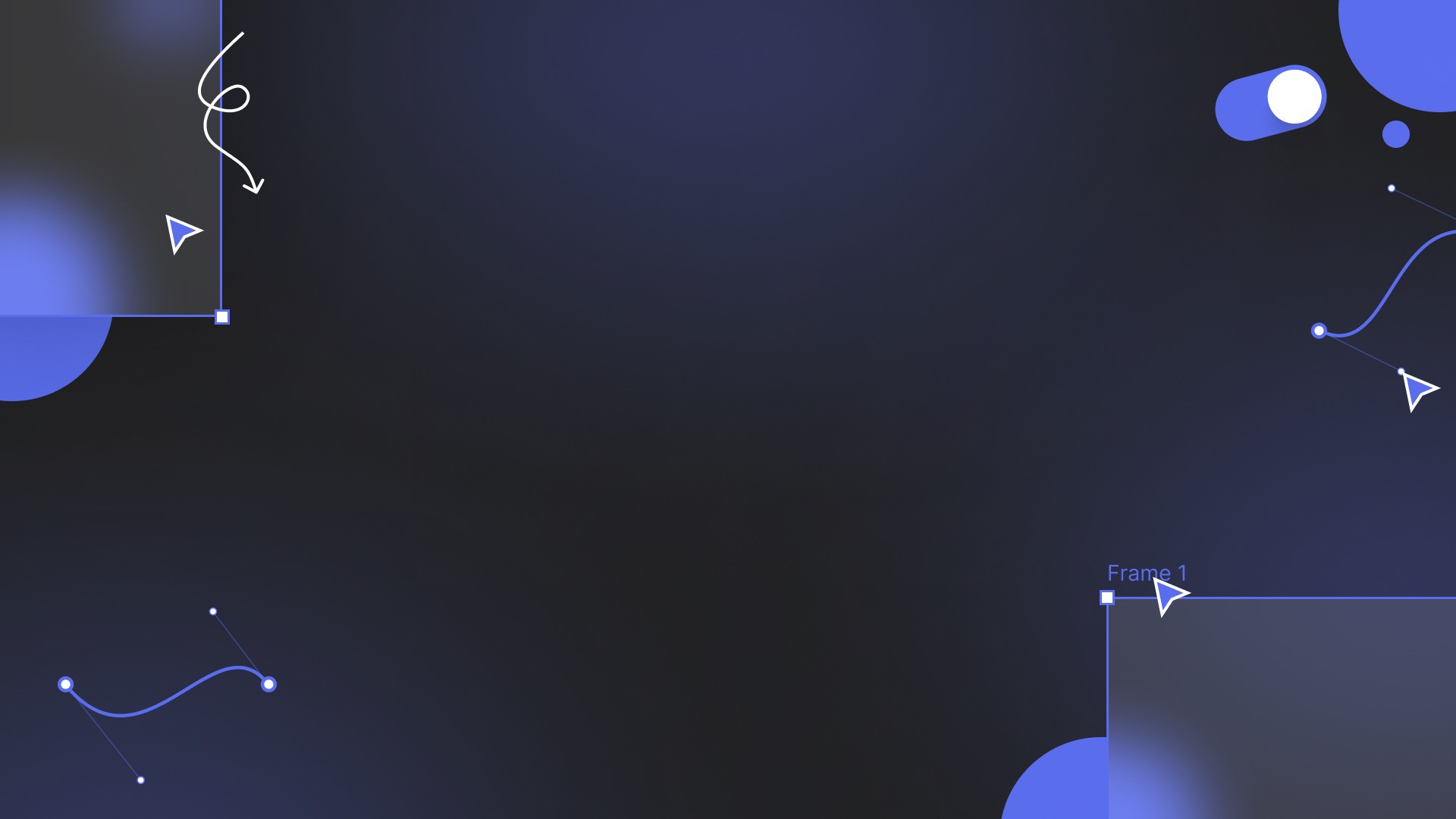Figma is a cloud-based design tool that allows graphic and UI designers to create, prototype, and collaborate on modern interfaces in real-time.
What users love about Figma
Figma is lightweight, easy to use for beginners, free for most use cases, great for collaboration and very versatile.
How Figma could improve
Working with other users collaboratively limits several features, keeping work organised isn’t the best, and the app encourages payment quite often.
Figma: The Collaborative Design Powerhouse
Figma has revolutionised the world of design by offering a cloud-based platform that combines powerful features with seamless collaboration. Let's explore the main features that make Figma a go-to tool for designers worldwide.
1. Cloud-Based Design
One of Figma's standout features is its cloud-based nature. This means designers can access their work from any device with an internet connection, eliminating the need for local storage and ensuring all team members are always working on the latest version.
2. Real-Time Collaboration
Figma shines in its ability to facilitate real-time collaboration. Multiple team members can work on the same file simultaneously, seeing each other's changes in real-time. This feature significantly streamlines the design process and enhances team productivity.
3. Versatile Design Tools
Figma offers a comprehensive set of design tools that cater to various needs:
Vector networks for flexible illustration
Auto layout for responsive design
Components for creating reusable design elements
Constraints for adaptive layouts
4. Prototyping
Figma's prototyping feature allows designers to create interactive mockups of their designs. This helps in visualising user flows and testing user experiences before development begins.
5. Design Systems
With Figma, teams can create and maintain design systems easily. This ensures consistency across projects and speeds up the design process by providing a library of reusable components and styles.
6. Plugin Ecosystem
Figma's plugin ecosystem extends its functionality, allowing users to add custom features and integrate with other tools. This flexibility makes Figma adaptable to various workflow needs.
7. Version History
Figma automatically saves work and maintains a detailed version history. This feature allows teams to track changes, revert to previous versions if needed, and understand the evolution of their designs.
8. Cross-Platform Compatibility
As a web-based tool, Figma works across different operating systems, making it accessible to team members regardless of their preferred platform.
9. Commenting and Feedback
Figma's commenting system allows team members and stakeholders to leave feedback directly on designs, facilitating clear communication and streamlining the revision process.
Conclusion
Figma's combination of powerful design tools, real-time collaboration features, and cloud-based accessibility has made it a favourite among designers and design teams. Its ability to handle the entire design process - from ideation to prototyping - in one platform sets it apart in the competitive field of design tools.
While it does have some limitations, as noted in the cons, the pros of Figma often outweigh these drawbacks for many users. As the design industry continues to evolve, Figma's commitment to innovation and user-centric features positions it as a leader in collaborative design tools.
Figma Tutorials & Blog Posts

The Ultimate 2025 Social Media Image Size Guide

Becoming a UI/UX Designer in 2025: A Step-by-Step Guide

Web Design Trends (2025)
Categories:
All IP and rights to the brand and imagery belong to the legal copyright holder for Figma - which is not associated with, nor does it endorse, this website. This purpose of featuring Figma on this website is solely to review it as a creator that uses it.