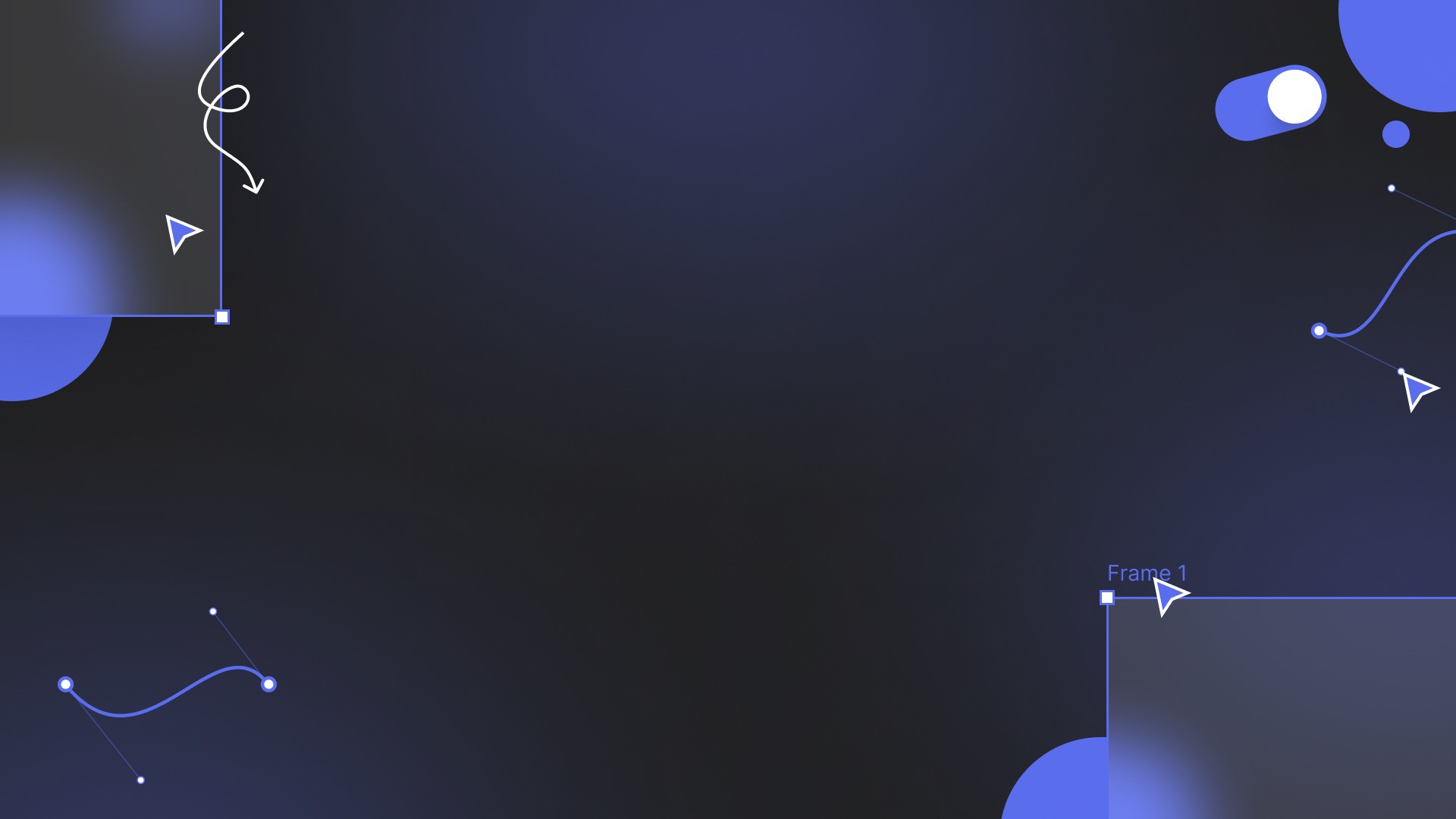Learn how to get started with Figma in this comprehensive tutorial! Whether you're new to Figma or feeling a bit lost, this video is a great starting point. Join us for a series covering various Figma topics, from blending modes to using the Unison tool. In this first part, we'll cover setting up an account, logging in, opening your first file, choosing between FigJam and a regular design file, adding basic shapes and text, grouping and framing, and even exporting your work.
Figma is a powerful design tool widely used in the industry, perfect for web and social media design, as well as collaboration with clients and other creators. Follow along as we explore Figma's interface, including the toolbar, menu, and essential tools like the Move, Scale, and Selection tools. Discover how to work with text, fonts, alignment, and styling options. Learn the basics of exporting your designs and gain valuable insights into grouping and framing your elements.
Whether you're a beginner or looking to improve your Figma skills, this tutorial will help you grasp the fundamentals of this versatile design tool. Stay tuned for more tutorials in our Figma series!