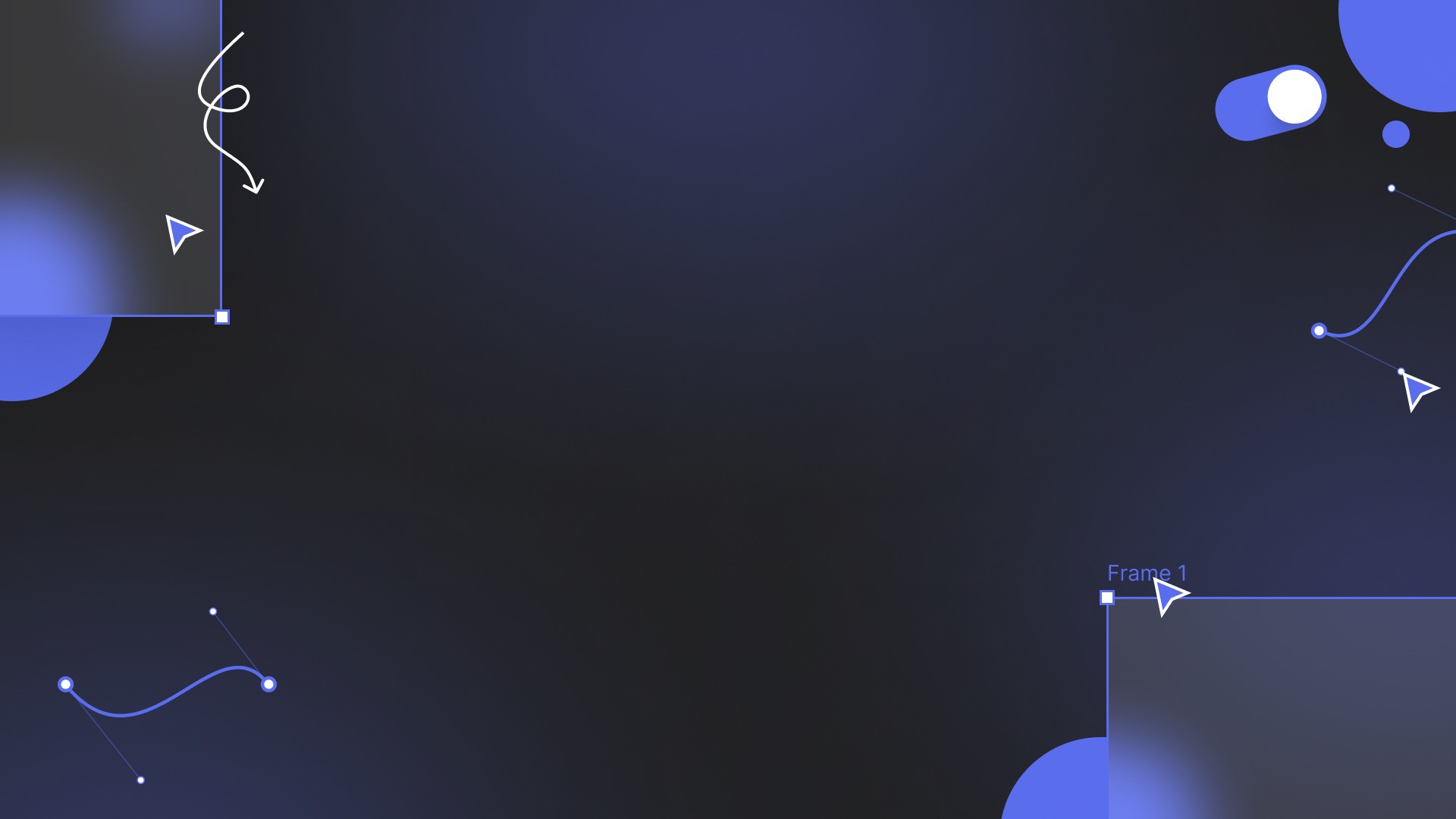Framer and Webflow are popular no-code (or low-code) website development tools.
While Webflow has been operating since 2013 as a no-code web builder, Framer started in 2014 as a prototyping tool.
While the early version of Framer allowed you to design and build website prototypes, you could never publish a fully functioning website, like with Webflow.
And then, everything changed!
Framer added publish!
With the addition of turning your easy-to-build web prototypes into published final products, Framer became something compelling, combining Webflow's functionality with Figma's simplicity.
That said, Webflow's functionality still outperforms Framer in several categories.
Here's why Framer and Webflow are excellent website development tools and why you should start building your sites with them today!
CMS: Adding Collections and Blogs
Let's start with collections and template-based content, like blog posts, which rely on Content Management Systems (CMS).
CMS-based websites are everywhere across the web.
Any blog you use, including this one, relies on a content management system to create a database and display this content on custom-designed templates.
You are now looking at my Framer CMS item "Framer vs. Webflow," which I wrote for a CMS collection called tutorials, automatically populating a custom-designed template.
Webflow's CMS works similarly and allows you to create collections of items, which populate a custom-designed template.
So, where do the two content management systems differ?
The two platforms have minor differences in how the CMS works, is set up, and how different collections can have relations.
Both technically allow multiple collections to have relations with one another (e.g., a blog post collection might have a relation with the categories collection to help organise the content into categories).
That said, Webflow's CMS is the only one of the two that allows you to set up relations when you set up your CMS collections.
Let's give this some context.
When you create a CMS collection with either tool, you set up "fields."
In the case of this post, the fields include a title, the content itself (this text), an image, and a brief description.
Both platforms allow you to add various types of fields, from images, text, rich or formatted text, colours, dropdown selections, and many more.
That said, Webflow is the only one with a field type for pointing to other collections (e.g. setting up the blog collection to connect posts with specific categories).
There is a simple workaround to achieve cross-collection referencing with Framer that works well so long as you only need to connect one item at a time.
In this Framer tutorial, they show how you can set up an "authors" collection and a "blog" collection and easily connect the two.
That said, if you ever need to reference multiple authors, multiple categories, or multiple of any collection, it is simply impossible with Framer.
Moreover, the solution requires you to remember the author pages' slug (URL ending).
Webflow? Another story!
You can connect Webflow CMS items with one or more items from another collection.
Aside from relations, both platforms do a great job of allowing you to display, filter and limit CMS items on your website designs and are both excellent options for building a content management system.
Development Experience Needed & Ease of Use
Designing truly responsive websites requires understanding web design principles, like the box model, CSS, flex, and grids, regardless of your chosen software.
While Framer and Webflow are both low-to-no-code, understanding HTML, CSS, and some JavaScript beforehand may give you a headstart.
That said, coding experience is unnecessary for either!
Webflow is a visual coding tool that generates HTML, CSS, and JS for you while you use its more user-friendly interface.
While the same is true of Framer, the terminology and styling options are more approachable for designers than developers, as Webflow's styling options are all based on CSS code.
Regarding ease of use:
Framer is best suited to designers as its easy-to-use, drag-and-drop interface is comparable to Figma.
Webflow suits developers better than designers, as much of the experience is based on coding visually.
E-Commerce and Selling Products
While both allow you to use third-party tools and the CMS to create a semi-functional store, only Webflow currently has built-in support for e-commerce.
For an extra monthly cost, Webflow provides full support for running a store without the need for external plugins or third-party integrations.
It can be a little pricy for those just starting, but the design customisation is best-in-class.
If Framer integrated e-commerce, that would significantly increase the number of sites for which it would be relevant and would be a logical next step for Framer's development.
If you don't need a basket-based checkout where users can purchase multiple items simultaneously, Framer's CMS can work with Stripe checkout links and third-party tools like ConvertKit to achieve a rudimentary store.
SEO & Site Performance
Regarding SEO or Search Engine Optimisation, we want to consider the variables that lead to great user experiences for all.
That means websites that are fast and accessible.
Over the past few years, I have worked on projects for various companies and my own brands in Webflow and Framer.
Beyond that, I have custom-coded websites and used other website builders.
Hands down, I have never experienced SEO statistics as impressive as Framer is straight out of the box.
I record near-perfect page speed, site performance, accessibility, and SEO scores using Google Lighthouse every single time I use Framer.
While both tools provide great on-page SEO and support Open Graph (OG) data, Webflow's SEO performance does not match Framer's.
Built-in GDPR-Compliant Analytics
With Framer, using their simplified page-view analytics, you can track user sources and page views with a GDPR-compliant method built into the software.
While limited to page view and source data and leaving many questions unanswered, Framer's in-built analytics have more to offer in the long run before being able to replace traditional options.
That said, Framer allows you to integrate your Google Analytics account with a ready-to-go solution for the GDPR and the need for consent.
Webflow relies on third-party tools like Google Analytics to track page views and does not have much support for cookies, consent and the GDPR beyond warning you about using Google Fonts.
Pricing and Costs
Webflow and Framer separate their pricing into categories; one is focused solely on a site plan, and the other is for editors and workspaces.
They also, like everywhere nowadays, offer discounted annual plans.
Both offer a free plan, allowing you to publish your site to their domain, not your own (i.e. yoursite.webflow.io or yoursite.framer.website).
Please note that Webflow's pricing is USD, and Framer's is GBP.
Webflow's Pricing
Webflow's site plans start at $18 monthly, but this does not include CMS support.
If you need a CMS, you'll pay $29 monthly.
For more significant sites requiring more than 10,000 form submissions or 10,000 CMS items, you'll pay $49 monthly.
If you're building an e-commerce site, your monthly prices start at $42 and include the CMS.
Bigger e-commerce stores pay $84 monthly and get up to 5,000 items for their stores and 10,000 CMS items.
To collaborate or work as a team, Webflow has additional costs for Workspaces starting at $28 monthly per user.
Framer's Pricing
Framer's site plans start at £8 monthly for a tiny site featuring only a home and 404 page for up to 1,000 monthly visitors.
If you need one CMS collection or multiple pages (most users), you'll pay £15 monthly.
Do you need multiple CMS collections, more than 150 pages, or more than 10,000 visitors a month? You'll need to pay £25 monthly.
If you work as a team or collaborate in any way, you'll pay £18 per month for every additional designer (not the account holder).
Editorial: Edit mode and the Webflow editor
When it comes to modern websites, especially larger editorial sites, they rely on collaboration.
Collaborators will not always be technically minded and often know nothing about web development.
Editing a site's copy and editorial content should be easy.
Webflow's Edit Mode is an absolute game-changer here.
Your editors can access an editor window that lets them create optimised CMS pages and edit webpage copy, links, and images without breaking any of the design or development.
Framer falls short here and has yet to provide a means for external content editors to alter the site's content outside the main designer.
Components and Reusable Elements
Components make Framer shine!
Both Webflow and Framer support custom reusable assets or components.
Think of the navigation menus you plan to use on every page.
Why design it on every page when you can make it a reusable component that updates all instances across your website when you edit it?
That's a component!
You can turn anything you wish to reuse into a component and create fields and variables you can edit per instance.
Imagine you created a button component to drag and drop a button into your pages where needed.
The text and URL of that button will need to be different every time you use it.
That's where you use properties to make changes to individual instances of components.
Set the text and link to a property, and you can make each component instance behave and appear differently, among other things, like colour.
So where does Framer go beyond?
Variants.
Components in Framer come with variants that you can change to and from in various ways.
Users can switch between variants on scroll, allowing for impressive and complex animations.
Other variants offered include hover and pressed states set up to work when the user hovers over or presses that component.
You can set components to different variants based on screen size and completely customise the appearance of a section between devices.
It is hard to describe the powerful reach and applications of components and variants in Framer.
Interactive Animations and Elements
Both Webflow and Framer provide robust methods of animating and making your site interactive.
Both support scroll and parallax effects through to more complex user interactions or looping transforms.
Webflow and Framer's UIs are the most significant differences here.
There may be a few use cases in which one software is better than the other, but both can achieve modern interactions and impressive animations.
If interactivity and animations are your primary concern, then either software is a great choice!
Multi-User Collaboration
Both Framer and Webflow allow for collaboration in some form.
While Webflow catches up, Framer allows seamless, Figma-like multi-user collaboration.
Webflow's edit mode (not design mode) is an excellent example of how Webflow nails certain aspects of team collaboration!
Despite this, collaborating with other users using Webflow's designer is generally challenging.
Only one designer can be in control at a time, which can be limiting compared to the gold standard (Figma).
Extra Features of Webflow: Logic & Memberships
Webflow is constantly announcing new features.
So, too, is Framer.
That said, two of the most significant recent features added to Webflow are memberships and logic.
These have specific use cases but are exciting tools, nonetheless.
Memberships allow you to gate content to specific users and have log-ins and sign-up flows.
Logic is a step beyond the website builder, working with server-side logic that lets you interact with forms, APIs, the CMS database, and much more.
Popularity with Clients
Over the past decade, I noticed a tremendous spike in interest in Webflow, having used it in its early days.
From a niche to an industry leader, Webflow soared to new heights year-on-year.
Many will find comparing Framer and Webflow to be laughable because of the broad toolset Webflow has grown to provide for clients and designers/developers.
That said, similar to how Webflow spiked in popularity, Framer is making incredible gains in brand awareness as increasing numbers of clients seek Framer developers.
While Webflow may be a client favourite, Framer will steal the designer's heart!
Conclusion: Which website development software is best?
While writing this, I have struggled to underpin why I prefer Framer despite the swathes of features Webflow brings that supersede Framer.
The truth is, I love using them both, but something about Framer has lately stolen my top spot.
On the one hand, the SEO performance of Framer sites could be the answer.
But so, too, could the speed at which Framer allows me to develop.
Month-long projects have become week-long projects.
While it is a challenge to answer the question of "which is best," if you need an easy designer with a publish button, think Framer. If you need a feature-rich, e-commerce, or complex, logic-based site, think Webflow.
If you need to collaborate in the designer, think Framer. If you need to collaborate with editorial content, think Webflow.
Get started with Framer (use my code: partner25proyearly to get three months free when you purchase a yearly Pro site plan)
Disclaimer: some of the links in this article are affiliate links and I can earn commissions on these.