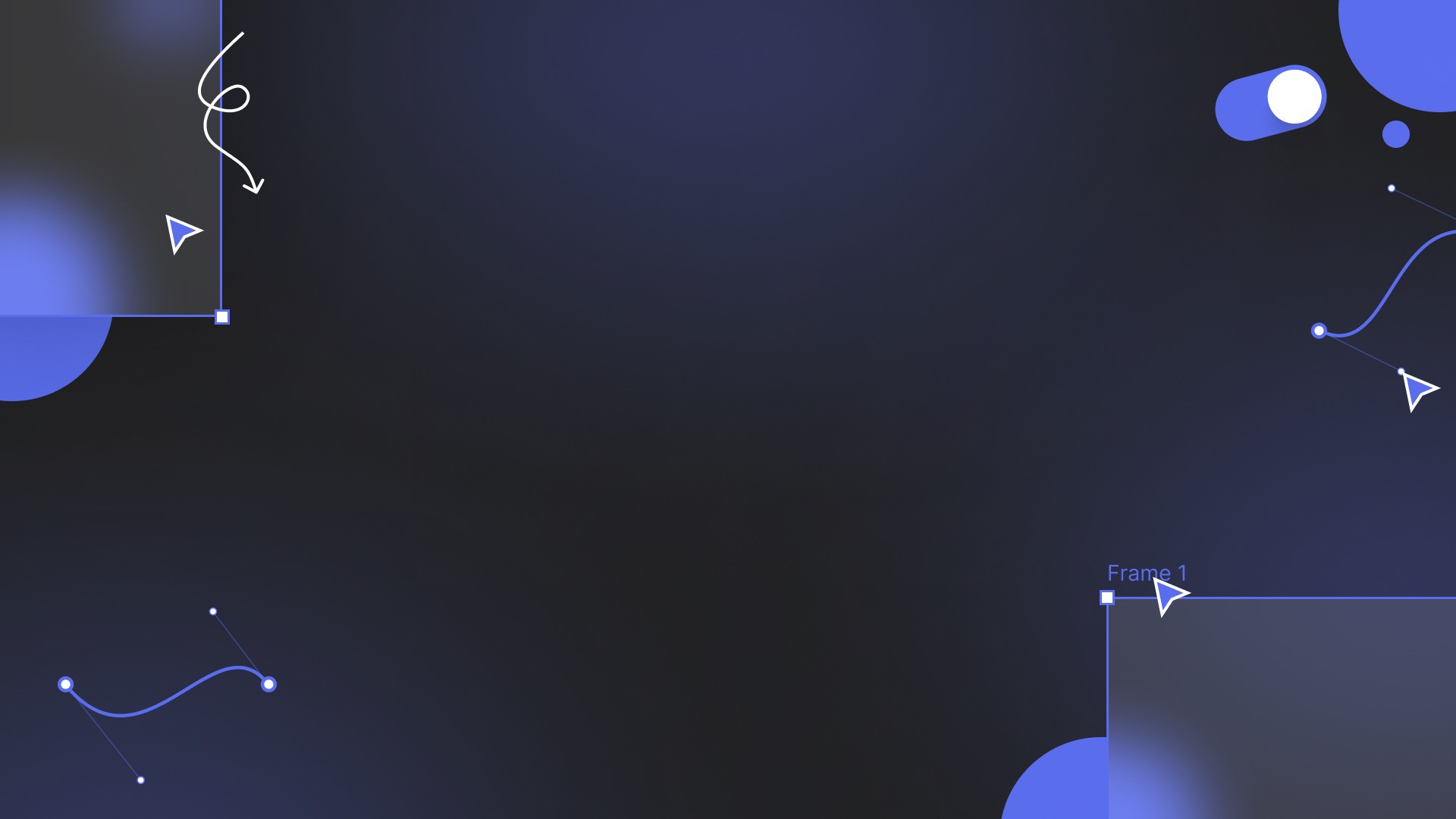Today, I'm thrilled to share some huge news with you all – my channel has secured a new sponsor, GoComment.
This sponsorship isn't your typical YouTube sponsorship where a five-second clip awkwardly informs you that "this video is brought to you by...".
Instead, I've envisioned a more engaging and interactive experience that integrates you, web designers, developers and creators.
Given that GoComment's tool is designed for web designers and developers like myself, I know many of you will find this highly relevant.
So, rather than a mere announcement, I've planned a series that will allow me to provide feedback on your designs and give you a chance to showcase your work to my subscribers and video viewers.
What is GoComment?
GoComment is a collaborative tool that lets you drop comments on specific parts of your live website design.
You'll know how it functions if you've used collaborative tools like Figma before.
It's valuable for developers to know which part of the design is being referenced when users make a comment, facilitating clear communication and effective problem-solving.
Imagine the ease of having a collaborative thread within each comment, allowing deeper discussion and understanding, whether it's design improvements, layout issues, or simply better user experience feedback.
One particularly noteworthy feature is its ability to integrate seamlessly with tools you're already using, such as Asana, Notion, and ClickUp.
You can manage tasks and feedback effortlessly without switching away from your preferred organisational platforms.
Setting Up GoComment
Let me walk you through the setup process, which I found surprisingly straightforward.
Using Framer to build my website, I added GoComment's widget with just a few clicks.
Here's a quick summary of the steps involved:
Create a New Project: Add the project name and URL in your GoComment dashboard.
Install the Widget: Copy the provided script and paste it into the head section of your site's general settings.
Verify Installation: Confirm that the widget is correctly installed and start leaving comments on your site.
The whole process took mere minutes, and soon enough, I was viewing comments and changing their statuses directly from my website and seeing instant feedback in the admin panel.
It was effortless and a significant time-saver for collaborative projects.
Feedback and Collaboration
One of the standout features of GoComment is its responsiveness and flexibility.
For instance, if you need to access a part of the screen obscured by comment threads, you can easily shift them to the opposite side.
This kind of adaptability is more valuable than it may seem at first glance, making the tool intuitive and user-friendly.
Moreover, GoComment offers a free plan that allows collaboration between two users on one project.
For those just starting or looking to test the waters, this is a fantastic option.
Our New YouTube Series: Get Eyes on Your Design
I am eagerly looking forward to the new direction this sponsorship allows for our channel.
As part of this collaboration, I want to showcase your projects.
If you're a web designer, I invite you to submit your work.
I'll provide feedback, feature your project in upcoming videos, and get your work in front of thousands of viewers.
Conclusion
GoComment is a game-changer for designers and developers, offering an exceptional tool for feedback and collaboration.
Its easy integration with popular project management tools enhances its utility, making it practically indispensable for streamlining design workflows.
I'm excited about this collaboration and looking forward to seeing your designs and how we can all grow and improve together.
Let me know what you think about GoComment in the YouTube comments, and remember to submit your web designs for a chance to be featured on the channel.